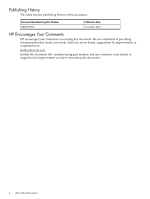HP Integrity rx6600 Rack to Pedestal Conversion Guide - HP Integrity rx6600 Se - Page 9
Pallet Installation Procedure, Side Bottom Foam Cushion one
 |
View all HP Integrity rx6600 manuals
Add to My Manuals
Save this manual to your list of manuals |
Page 9 highlights
Pallet Installation Procedure Follow these steps to attach the caster wheels when the server is on the pallet. 1. Unpack the shipping carton, removing the accessory tray and pedestal kit box. 2. Unfold the bottom tray. See Figure 2-1 Figure 2-1 Server on Pallet 3 1 Side Bottom Foam Cushion (one on each side) 2 Front and Rear Bottom End Foam Cushions 3 Bottom Tray 3. Carefully, pull out the Side Bottom Foam Cushions from the right and left sides, and set aside for later use. See Figure 2-1 4. Pull out the Ramp, and set aside for later use. See Figure 2-2. Installing the Caster Wheels 9

Pallet Installation Procedure
Follow these steps to attach the caster wheels when the server is on the pallet.
1.
Unpack the shipping carton, removing the accessory tray and pedestal kit box.
2.
Unfold the bottom tray. See
Figure 2-1
Figure 2-1 Server on Pallet
3
1
Side Bottom Foam Cushion (one on
each side)
2
Front and Rear Bottom End Foam
Cushions
3
Bottom Tray
3.
Carefully, pull out the Side Bottom Foam Cushions from the right and left sides, and set
aside for later use. See
Figure 2-1
4.
Pull out the Ramp, and set aside for later use. See
Figure 2-2
.
Installing the Caster Wheels
9