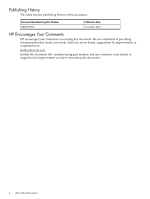HP Integrity rx6600 Rack to Pedestal Conversion Guide - HP Integrity rx6600 Se - Page 8
Rack to Pedestal Conversion, Required Tools, Removing the System from the Rack
 |
View all HP Integrity rx6600 manuals
Add to My Manuals
Save this manual to your list of manuals |
Page 8 highlights
2 Rack to Pedestal Conversion The procedures for converting your rack system to a pedestal system are as follows: NOTE: If your server has not previously been installed in a rack, begin with Step 3. 1. Remove the system from its rack enclosure. 2. Remove the rack components from the server. 3. Install the caster wheels. 4. Install the bezel cover. 5. Install the pedestal kit side components. 6. Install the pedestal kit top. IMPORTANT: In this document the server top, bottom, right and left always refer to the server as faced from the front with the server in a horizontal orientation. Required Tools There are no tools required for installing the pedestal kit, but tools may be required to remove rack components from the server. See the Rack System /E User's Manual at: http://www.hp.com under Enterprise Rack & Power Products, or other documentation that came with your rack kit for this information. Removing the System from the Rack To remove the server from the rack: 1. Power down the server. 2. Remove all cables. 3. Remove the server from the rack. Details on performing these steps can be found the in the server users' guide. Removing Rack Components Remove all rack components from the server. These components may include: • Rack latch brackets • Rails For details on removing these items see the Rack System /E User's Manual at: http://www.hp.com under Enterprise Rack & Power Products, or other documentation that came with your rack kit for this information. Installing the Caster Wheels The caster wheels attach to the same rivets on the side of the server where the rack rails would attach. The caster wheels are labeled: • REAR LEFT • FRONT LEFT • REAR RIGHT • FRONT RIGHT TIP: The front wheel assemblies are wider than the rear assemblies. If the server is still on the shipping pallet, follow the "Pallet Installation Procedure" (page 9) , if not, follow the "Floor Installation Procedure" (page 13). 8 Rack to Pedestal Conversion