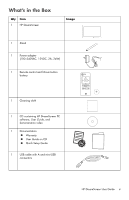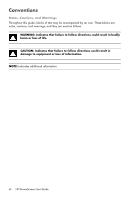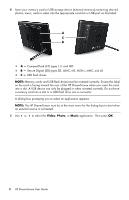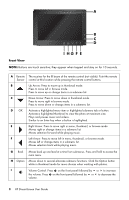HP KY617AA HP DreamScreen Wireless Connected Screen - User's Guide - Page 10
Remote Control
 |
UPC - 884420871583
View all HP KY617AA manuals
Add to My Manuals
Save this manual to your list of manuals |
Page 10 highlights
Remote Control You can place the remote control in a storage bay in the back of the HP DreamScreen for safekeeping. NOTE: The sensor for the remote control infrared (IR) beam is at the top center edge of the screen when the HP DreamScreen is in the horizontal position. Display on/off On button: Alternately turns display on or off. NOTE: The On/Off button on the HP DreamScreen glows white when on and red when off. Option Back Moves down to several alternate submenu functions. Click the Option button while in thumbnail mode for more choices when working with photos. Moves back up one level at a time from submenus. Press and hold to access the main menu. Slide show Cursor pad Press to start a slide show from internal memory from the home (main menu icon) screen. In thumbnail mode, press to launch a slide show starting from the selected photo. The cursor pad consists of the navigation controls ( , , , ), and the OK button. 4 HP DreamScreen User Guide