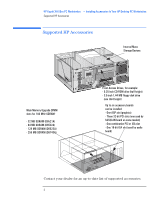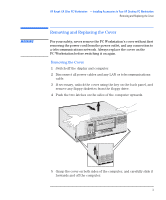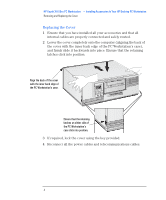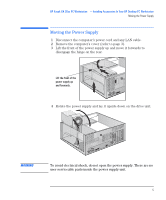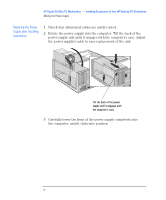HP Kayak XA 05xx HP Kayak XA Series 05xx, Accessories Installation Guide For D - Page 3
Removing and Replacing the Cover, Removing the Cover
 |
View all HP Kayak XA 05xx manuals
Add to My Manuals
Save this manual to your list of manuals |
Page 3 highlights
WARNING HP Kayak XA 05xx PC Workstation - Installing Accessories In Your HP Desktop PC Workstation Removing and Replacing the Cover Removing and Replacing the Cover For your safety, never remove the PC Workstation's cover without first removing the power cord from the power outlet, and any connection to a telecommunications network. Always replace the cover on the PC Workstation before switching it on again. Removing the Cover 1 Switch off the display and computer. 2 Disconnect all power cables and any LAN or telecommunications cable. 3 If necessary, unlock the cover using the key on the back panel, and remove any floppy diskettes from the floppy drive. 4 Push the two latches on the sides of the computer upwards. 5 Grasp the cover on both sides of the computer, and carefully slide it forwards and off the computer. English 3