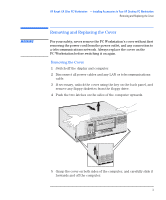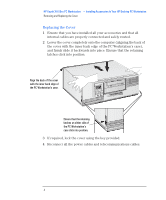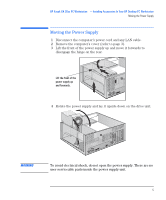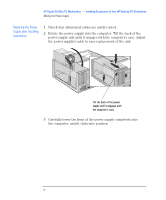HP Kayak XA 05xx HP Kayak XA Series 05xx, Accessories Installation Guide For D - Page 8
HP Kayak XA 05xx PC Workstation, Installing Accessories In Your HP Desktop PC Workstation
 |
View all HP Kayak XA 05xx manuals
Add to My Manuals
Save this manual to your list of manuals |
Page 8 highlights
HP Kayak XA 05xx PC Workstation - Installing Accessories In Your HP Desktop PC Workstation Installing Memory 4 Remove the fan underneath and place it on top of the power supply. The location of the memory module slots is shown below. 5 Slide the memory module into the slot at 90° to the system board (with the cutouts furthest away from the processor). Memory module cutouts Slide the memory module into the slot at 90o to the system board Push the module until the retaining clips click into position 8 English

HP Kayak XA 05xx PC Workstation
— Installing Accessories In Your HP Desktop PC Workstation
Installing Memory
8
English
4
Remove the fan underneath and place it on top of the power supply.
The location of the memory module slots is shown below.
5
Slide the memory module into the slot at 90° to the system board
(with the cutouts furthest away from the processor).
Slide the memory module into the
slot at 90
o
to the system board
Push the module until the
retaining clips click into position
Memory module
cutouts