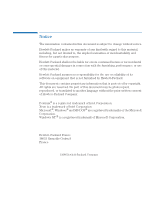HP Kayak XU 04xx HP Kayak XU Series 04xx, Familiarization guide - Page 3
Contents, Removing and Replacing the 8-bit SCSI Protection Clip .. .
 |
View all HP Kayak XU 04xx manuals
Add to My Manuals
Save this manual to your list of manuals |
Page 3 highlights
Contents Notice 2 HP Kayak PC Workstation Overview 5 Identifying the Latest Kayak XU PC Workstation 7 HP Kayak PC Workstation Package 8 System Board Layout 9 Removing and Replacing the Cover 10 Preparing to Remove the System Board 11 Removing and Installing a Processor 12 Removing and Replacing the Power Supply Unit 14 Removing and Replacing the Internal Speaker 15 Removing and Replacing the Base Bezels 16 Removing and Replacing the 8-bit SCSI Protection Clip 17 Connecting to the LAN/SCSI Combination Board 18 LAN/SCSI Combination Board 18 HP MaxiLife Utility 19 Error Messages 20 Running the MaxiLife Diagnostics Program 23 Checking the System Configuration 24 Checking the Display Screen 25 Upgrading Main Memory Modules 27 English 3

Contents
English
3
Notice. . . . . . . . . . . . . . . . . . . . . . . . . . . . . . . . . . . . . . . . . . . . . . . . . . . .
2
HP Kayak PC Workstation Overview. . . . . . . . . . . . . . . . . . . . . . . . . .
5
Identifying the Latest Kayak XU PC Workstation . . . . . . . . . . . . . . .
7
HP Kayak PC Workstation Package. . . . . . . . . . . . . . . . . . . . . . . . . . .
8
System Board Layout. . . . . . . . . . . . . . . . . . . . . . . . . . . . . . . . . . . . . . .
9
Removing and Replacing the Cover. . . . . . . . . . . . . . . . . . . . . . . . . .
10
Preparing to Remove the System Board . . . . . . . . . . . . . . . . . . . . . .
11
Removing and Installing a Processor . . . . . . . . . . . . . . . . . . . . . . . .
12
Removing and Replacing the Power Supply Unit . . . . . . . . . . . . . .
14
Removing and Replacing the Internal Speaker . . . . . . . . . . . . . . . .
15
Removing and Replacing the Base Bezels . . . . . . . . . . . . . . . . . . . .
16
Removing and Replacing the 8-bit SCSI Protection Clip . . . . . . . .
17
Connecting to the LAN/SCSI Combination Board . . . . . . . . . . . . . .
18
LAN/SCSI Combination Board . . . . . . . . . . . . . . . . . . . . . . . . . . . . . .
18
HP MaxiLife Utility. . . . . . . . . . . . . . . . . . . . . . . . . . . . . . . . . . . . . . . .
19
Error Messages . . . . . . . . . . . . . . . . . . . . . . . . . . . . . . . . . . . . . . . . . .
20
Running the MaxiLife Diagnostics Program. . . . . . . . . . . . . . . . . . .
23
Checking the System Configuration . . . . . . . . . . . . . . . . . . . . . . . . .
24
Checking the Display Screen . . . . . . . . . . . . . . . . . . . . . . . . . . . . . . .
25
Upgrading Main Memory Modules. . . . . . . . . . . . . . . . . . . . . . . . . . .
27