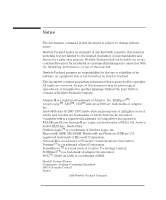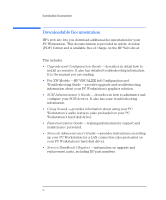HP Kayak XU 04xx HP Kayak XU Series 04xx, Upgrade and Configuration Guide - Page 6
Downloadable Documentation
 |
View all HP Kayak XU 04xx manuals
Add to My Manuals
Save this manual to your list of manuals |
Page 6 highlights
Downloadable Documentation Downloadable Documentation HP's web site lets you download additional documentation for your PC Workstation. This documentation is provided in Adobe Acrobat (PDF) format and is available free of charge on the HP Web site at: http://www.hp.com/go/kayaksupport This includes: • Upgrade and Configuration Guide -describes in detail how to install accessories. It also has detailed troubleshooting information. It is the manual you are reading. • For XW Models -HP VISUALIZE fx6 Configuration and Troubleshooting Guide -provides upgrade and troubleshooting information about your PC Workstation's graphics solution. • SCSI Administrator's Guide -describes in how to administer and configure your SCSI devices. It also has some troubleshooting information. • Using Sound -provides information about using your PC Workstation's audio features (also preloaded on your PC Workstation's hard disk drive). • Familiarization Guide -training information for support and maintenance personnel. • Network Administrator's Guide -provides instructions on setting up your PC Workstation for a LAN connection (also preloaded on your PC Workstation's hard disk drive). • Service Handbook Chapters -information on upgrade and replacement parts, including HP part numbers. vi English