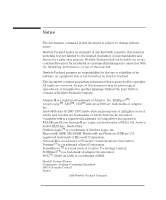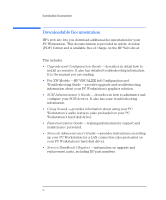HP Kayak XU 04xx HP Kayak XU Series 04xx, Upgrade and Configuration Guide - Page 7
Contents
 |
View all HP Kayak XU 04xx manuals
Add to My Manuals
Save this manual to your list of manuals |
Page 7 highlights
Contents 1 How to Install Accessories In Your HP PC Workstation Supported HP Accessories 2 Removing and Replacing the Cover 3 Removing and Replacing the Airflow Guide 5 Installing Memory 6 Installing Mass Storage Devices 8 Installing Accessory Boards 19 Installing a Processor 22 2 Troubleshooting Your HP PC Workstation Using HP MaxiLife to Diagnose Problems 28 HP DiagTools 32 If Your PC Workstation Does Not Start Properly 34 If You Cannot Turn Off Your PC Workstation 39 If Your PC Workstation Has a Hardware Problem 40 If Your PC Workstation Has a Software Problem 47 English vii

Contents
English
vii
1
How to Install Accessories In Your HP PC Workstation
Supported HP Accessories . . . . . . . . . . . . . . . . . . . . . . . . . . . . . . . . . . .
2
Removing and Replacing the Cover . . . . . . . . . . . . . . . . . . . . . . . . . . .
3
Removing and Replacing the Airflow Guide . . . . . . . . . . . . . . . . . . . .
5
Installing Memory . . . . . . . . . . . . . . . . . . . . . . . . . . . . . . . . . . . . . . . . . .
6
Installing Mass Storage Devices . . . . . . . . . . . . . . . . . . . . . . . . . . . . . .
8
Installing Accessory Boards. . . . . . . . . . . . . . . . . . . . . . . . . . . . . . . . .
19
Installing a Processor . . . . . . . . . . . . . . . . . . . . . . . . . . . . . . . . . . . . . .
22
2
Troubleshooting Your HP PC Workstation
Using HP MaxiLife to Diagnose Problems . . . . . . . . . . . . . . . . . . . . .
28
HP DiagTools . . . . . . . . . . . . . . . . . . . . . . . . . . . . . . . . . . . . . . . . . . . . .
32
If Your PC Workstation Does Not Start Properly . . . . . . . . . . . . . . .
34
If You Cannot Turn Off Your PC Workstation . . . . . . . . . . . . . . . . . .
39
If Your PC Workstation Has a Hardware Problem . . . . . . . . . . . . . .
40
If Your PC Workstation Has a Software Problem . . . . . . . . . . . . . . .
47