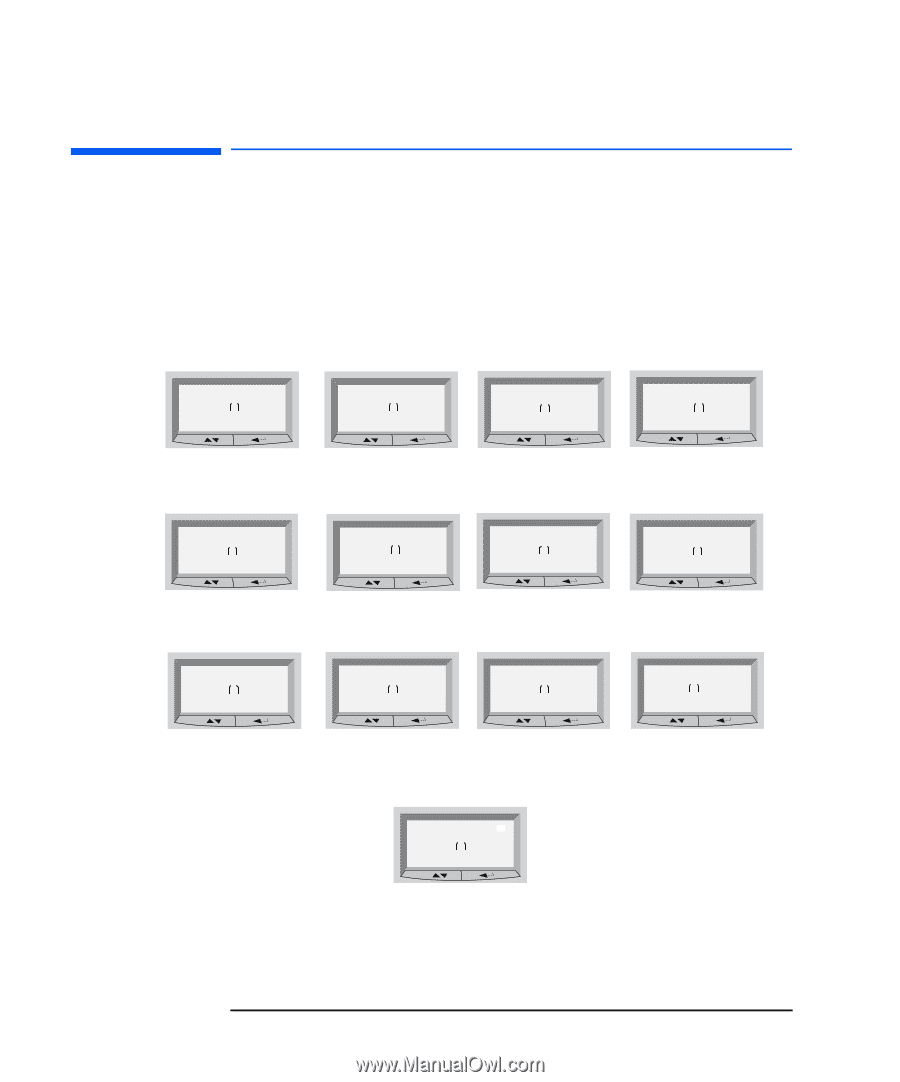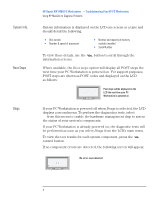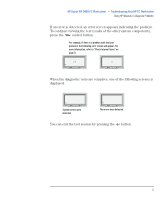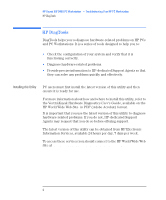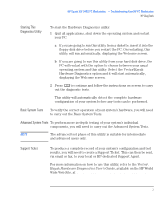HP Kayak XW A2-U2-W2 HP Kayak XW Series 04xx, Troubleshooting Your PC Workstat - Page 2
Using HP MaxiLife to Diagnose Problems, Pre-Boot Checks
 |
View all HP Kayak XW A2-U2-W2 manuals
Add to My Manuals
Save this manual to your list of manuals |
Page 2 highlights
HP Kayak XW 0480 PC Workstation - Troubleshooting Your HP PC Workstation Using HP MaxiLife to Diagnose Problems Pre-Boot Checks Using HP MaxiLife to Diagnose Problems The HP LCD can help you to diagnose problems with your PC Workstation, even when you are unable to get your system and monitor working properly. When you press your PC Workstation's on/off button, HP MaxiLife will check your system before it initiates the start-up sequence. You will see one of the following screens on the LCD as these checks progress: Error! No CPU 1 Error! CPU Socket Error! Power CPU 1 Error! No RAM Check that processor is correctly installed in socket 1. Check that either a processor Check installation of VRM 1. or terminator is installed in the processor slots. Check memory installation. Error! Power CPU 2 Error! Power Cache Error! Board PLL Check installation of VRM 1. Ensure that VRM is correctly Check system board. installed in VRM 2 socket. Error! No Video Check that graphics card is installed correctly. Error! Power supply Check power supply and power cable connections. Error! Power Error! RAM type Check that configuration of Check that RAM types VRMs and terminators is correct installed are compatible. or that the power supply is properly connected. HP KAYAK XUW Error! BIOS Flash new BIOS or start system using crisis switch (system board switch 10). No errors occurred during pre-boot. POST is initiated. 2 English