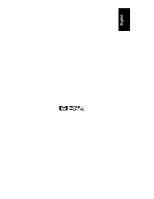HP LH4r HP Netserver LXr 8500 Rack Cabling Guide - Page 4
Step 5: Powering Up and Powering Down the Components in the Rack
 |
View all HP LH4r manuals
Add to My Manuals
Save this manual to your list of manuals |
Page 4 highlights
Contents Overview of LXr 8500 Data Connections 28 Attach Data Cables to the Server 30 Attach Data Cables to Other Components 32 Step 3: Cable the LXr 8500 for Power 32 Attaching Server and Component Power Cables 32 Determining and Balancing Current Draw on Two Circuits in One Rack ... 33 208V PDU Rack Power Configurations 34 230/240V PDU Rack Power Configurations 37 Redundant Power Configuration 39 High Density Configuration 41 Step 4: Managing and Routing Cables 42 Using the Cable Management Arm and the Cable Guides 42 Route and Tie Cables into the Management Arm 42 Step 5: Powering Up and Powering Down the Components in the Rack....... 45 Power Up Sequence 45 Power Down Considerations 45 A Cabling Checklist 47 B Considerations in Mounting the Redundant Switch 49 Index...53 iv