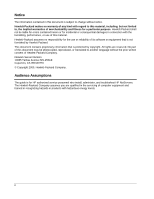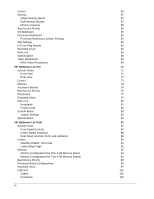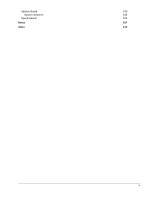HP LH4r HP Netserver Service Handbook, Volume 3 - High-End - Page 7
HP NetServer LX
 |
View all HP LH4r manuals
Add to My Manuals
Save this manual to your list of manuals |
Page 7 highlights
HP NetServer LX Front Panel Controls Reset Power on Switch Switch Disk Access LED Fan LED NetServer Status LCD Keyboard Lock Switch Front Panel Power Supply LED Front Panel Key Lock Control Power on Switch Reset Switch Keyboard Lock Switch Disk Access LED Power Supply LED Fan LED LCD Readout Front Panel Lock Description Turns NetServer power on and off. Press once to turn it on; press again to turn it off. Resets all processors and reboots the system, as if the power was cycled off and on, except that the mass storage devices do not powercycle. Prevents or allows use of the keyboard via a password. Lights whenever performing a read or write to a disk drive. See Power Supply Status LED Definition below. See Fan Status LED Definition below. Displays the current operating status of the NetServer, and system messages. Locks the top cover, providing security to the components inside the NetServer. : The mass storage devices are secured by three other locks, one located between the front doors, and one on each hot- swap drive cage. CAUTION If the front panel power supply status LED indicator is lit red or yellow, look at the LED indicators on each of the power supply modules located at the rear of the NetServer. 1