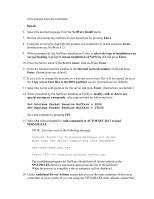HP LH4r Installing Novell NetWare on an HP Netserver - Page 10
Platform Specific Module, NetServer supports Hot Plug PCI.
 |
View all HP LH4r manuals
Add to My Manuals
Save this manual to your list of manuals |
Page 10 highlights
12. Select server settings and Continue (instructions use the default settings). 13. Select regional settings and Continue (instructions use the default settings). 14. Select mouse and video mode and Continue (instructions use the default settings). NOTE: You may receive the following message: Multiple drivers were found that support the following Adapter: xxx.xxxx.xxxx.xxx.xxx If so, press F10 to continue - no selection. 15. After the installation program has detected the hardware and attempted to match the drivers to the hardware, Driver names displays all detected drivers. If you are using more than one CPU, ensure that MPS14 appears in the Platform Specific Module. Hot Plug support module may optionally display depending on whether or not your HP NetServer supports Hot Plug PCI. The installation program for NetWare will load all drivers placed in the NWUPDATE directory and match appropriate drivers to the hardware. When the process is complete a driver summary will be displayed. 16. Under Driver names ensure that you see the same instances of drivers as controllers in your system. If you are using any HP NetRAID series adapter, ensure that you see the same instances of drivers as adapters in your system. 17. If there are drivers missing, use Options to add the missing drivers. Otherwise, highlight Continue and press Enter. NOTE: HP NetServer LP 2000r and LP 1000r systems require that the second instance of the IDEATA.HAM driver be deleted. Highlight the second instance of the IDEATA.HAM driver, press delete, and continue with the installation. 18. Ensure that you see the same instances of drivers as Network Adapters in your system. If there are drivers missing use Options to add missing drivers. Otherwise, highlight Continue and press Enter. NOTE: To operate NetRAID adapters in I20 mode, refer to the section Completing the Installation of the HP NetRAID-1Si/NetRAID-3Si I2O Driver on NetWare 5.1 after the initial installation of NetWare. 19. If prompted that Existing NetWare partitions and volumes have been detected, select to Remove all NetWare volumes and NetWare/NSS partitions. 20. When prompted to Create a NetWare partition and volume SYS, highlight Modify if you wish to make changes, if not, highlight Continue and press Enter.