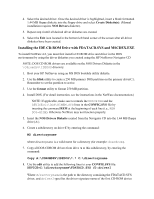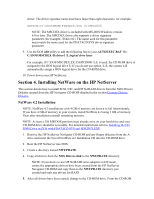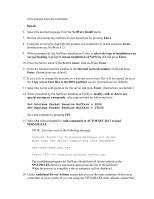HP LH4r Installing Novell NetWare on an HP Netserver - Page 8
Installing the NetRAID-1Si / NetRAID-3Si I2O driver on NetWare 4.2
 |
View all HP LH4r manuals
Add to My Manuals
Save this manual to your list of manuals |
Page 8 highlights
Installing the NetRAID-1Si / NetRAID-3Si I2O driver on NetWare 4.2 The HP NetRAID-1Si and NetRAID-3Si adapters can operate in either I2O or non-I2O (traditional) mode. To configure the adapter to operate I2O mode use the NetRAID Express Tools (version B.02.02 or later) that came with your NetRAID adapter or on the NetServer Navigator CD. The I2O drivers are located on the NetWare 4.2 NOS drivers diskette in the \i2odac directory. NOTE: I20 functionality is not supported on NetServer E series systems. 1. After the server installation process is complete, enter the commands: DOWN and press Enter. Followed by: EXIT and press Enter. 2. While in DOS copy the following files from the NetWare 4.2 NOS drivers diskette directory \i2odac to C:\NWSERVER: IOPX.* I2OPCI.* BKSTROSM.* SCSIOSM.*. 3. Then, while still in DOS, edit the STARTUP.NCF file and add the following lines: Load bkstrosm.ham Load scsiosm.ham 4. Next, from the C:\nwserver command prompt enter: server 5. Use the NetWare install utility to create the necessary partitions and volumes. Also load the NetRAID I2O compatibility driver, mril4_xx.ham, if: - An HP NetRAID (D4943A) or HP NetRAID-1 (D4992A) is present in the system (do not use the mega4_xx.ham driver in this case). - You wish to use the Hewlett-Packard NetRAID Config for NetWare or the HewlettPackard NetRAID Monitor for NetWare utility. NOTE: Booting from the HP NetRAID-1si or HP NetRAID-3si using the I20 driver is not supported at this time. For more information, see your NetRAID Adapter