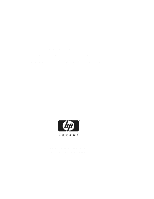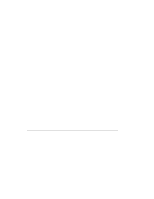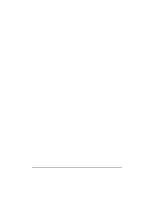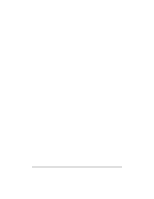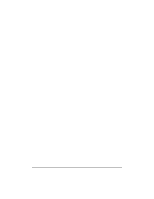HP LH6000r HP Netserver Fibre Channel HBA Guide - Page 3
Contents
 |
View all HP LH6000r manuals
Add to My Manuals
Save this manual to your list of manuals |
Page 3 highlights
Contents 1 Introduction 1 Audience for this Manual 1 What is the Hewlett-Packard Fibre Channel Adapter 1 Contents of the Fibre Channel Adapter Kits 1 What Is Needed Besides the Adapter 2 Adapter Overview 2 System Requirements 4 Windows NT Systems 4 Windows 2000 Systems 4 NetWare Systems 4 2 Installation 5 Overview...5 Installing Adapter in PCI Slot 5 General Steps 5 GBIC Overview...6 Installing the GBIC 7 Connecting Cables 8 Removing the GBIC 9 Verifying the Adapter 10 3 Windows NT Driver Installation 13 Overview ...13 Installing the Driver 13 Removing the Driver 14 4 Windows 2000 Driver Installation 15 Overview ...15 Installing the Driver 15 Removing the Driver 16 Additional Notes 16 iii

iii
Contents
1 Introduction
...............................................................................
1
Audience for this Manual
......................................................................................
1
What is the Hewlett-Packard Fibre Channel Adapter?
.........................................
1
Contents of the Fibre Channel Adapter Kits
.........................................................
1
What Is Needed Besides the Adapter
..................................................................
2
Adapter Overview
.................................................................................................
2
System Requirements
..........................................................................................
4
Windows NT Systems
.......................................................................................
4
Windows 2000 Systems
...................................................................................
4
NetWare Systems
.............................................................................................
4
2 Installation
.................................................................................
5
Overview
...............................................................................................................
5
Installing Adapter in PCI Slot
................................................................................
5
General Steps
...................................................................................................
5
GBIC Overview
.....................................................................................................
6
Installing the GBIC
................................................................................................
7
Connecting Cables
...............................................................................................
8
Removing the GBIC
..............................................................................................
9
Verifying the Adapter
..........................................................................................
10
3 Windows NT Driver Installation
.............................................
13
Overview
.............................................................................................................
13
Installing the Driver
.............................................................................................
13
Removing the Driver
...........................................................................................
14
4 Windows 2000 Driver Installation
..........................................
15
Overview
.............................................................................................................
15
Installing the Driver
.............................................................................................
15
Removing the Driver
...........................................................................................
16
Additional Notes
..............................................................................................
16