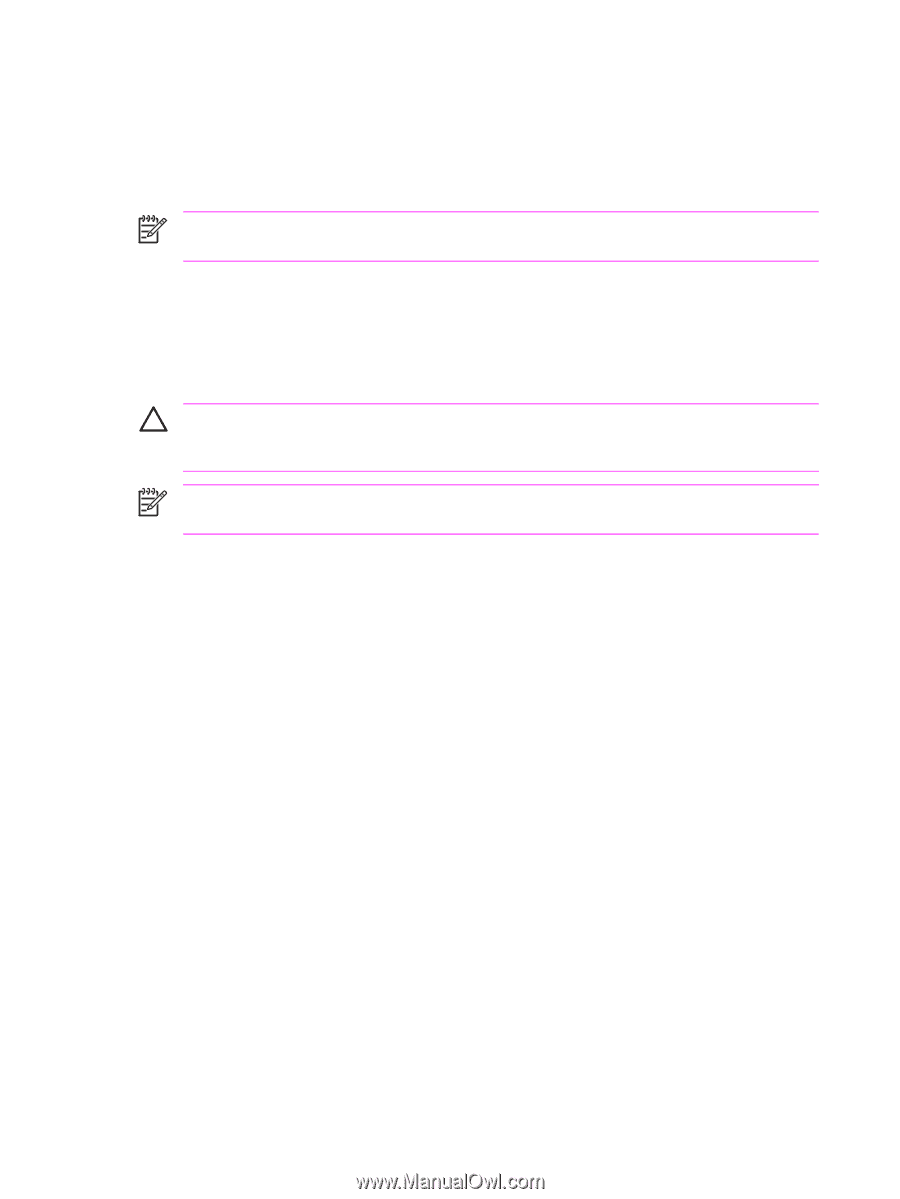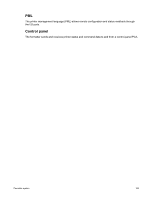HP LaserJet 4250 Service Manual - Page 176
Resolution Enhancement technology, EconoMode, Input/output, Parallel interface - tn
 |
View all HP LaserJet 4250 manuals
Add to My Manuals
Save this manual to your list of manuals |
Page 176 highlights
Resolution Enhancement technology The formatter contains circuitry for Resolution Enhancement technology (REt), which modifies the standard video dot data on its way to the dc controller PCA to produce "smoothed" line edges. The REt can be turned on or off from the control panel or from some software programs. The default setting is medium. NOTE The REt settings that are sent from software programs or printer drivers override the control-panel settings. EconoMode The EconoMode setting uses up to 50% less toner than standard mode printing by reducing the dot density. However, EconoMode does not extend the life of print-cartridge components. EconoMode, which can be thought of as "draft mode," can be selected from the control panel (print-quality menu) and through some software programs and printer drivers. The default setting is OFF. CAUTION HP does not recommend full-time use of EconoMode. If EconoMode is used fulltime, it is possible that the toner supply will outlast the mechanical parts in the print cartridge. NOTE EconoMode does not affect print speed or memory usage, or extend the life of the print cartridge. Input/output The following sections discuss the input and output features of the product. Parallel interface The formatter receives incoming data through its bidirectional interface (IEEE-1284). The I/O provides high-speed and two-way communication between the printer and the host, allowing the user to change printer settings and monitor printer status from the host computer. The user can configure the HIGH SPEED item on the control panel. The default setting (YES) makes it possible for the I/O to run at the higher speeds that are supported by most newer computers. When set to NO, the parallel interface runs at the slower mode that is compatible with older computers. The user can also configure the ADVANCED FUNCTIONS item. The default setting (ON) accommodates two-way parallel communications. The OFF mode disables the advanced functionality. The I/O is compatible with the bidirectional parallel interface standard. USB (HP LaserJet 4250/4350 Series printers only) HP LaserJet 4250/4350 Series printers include a universal serial bus (USB) 2.0 connection Embedded ethernet print server (HP LaserJet 4250/4350 Series printers only) HP LaserJet 4250/4350 n, tn, dtn, and dtnsl models include an HP Jetdirect embedded print server for connecting to a 10/100Base-TX network. 162 5 Theory of operation