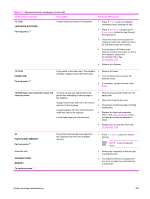HP LaserJet 4250 Service Manual - Page 362
Numerical printer messages, When resolving printer messages
 |
View all HP LaserJet 4250 manuals
Add to My Manuals
Save this manual to your list of manuals |
Page 362 highlights
Numerical printer messages When resolving printer messages, perform all listed actions in the order until the message is resolved. Numerical printer messages Table 7-7 Numerical printer messages Control panel message 10.XX.YY SUPPLY10.XX.YY SUPPLY MEMORY ERROR or 10.XX.YY SUPPLY MEMORY ERROR For help press Description Recommended action The printer canot read the electronic 1 Open the top cover, remove the print information (e-label) on the print cartridge in cartridge, and then reinstall it. See Print order to keep track of the page count for cartridge. the print cartridge. 2 Install a new HP print cartridge. XX Description 00 memory error on the cartridge 10 memory device not found YY Description 00 black print cartridge 3 Check the connection between the dc controller PCA (location J97) and the memory chip on the print cartridge (location J600). 4 Replace the memory chip cable and contact assembly. 5 Replace the dc controller PCA. See Dc controller PCA. 13.XX.YY DUPLEX JOB INTERRUPTED For help press alternates with 13.XX.YY DUPLEX JOB INTERRUPTED Discard top sheet and press or 13.XX.YY DUPLEX JOB INTERRUPTED Discard top two sheets and press 13.XX.YY JAM For help press A duplex job was physically interrupted as the paper was momentarily routed to the output bin during duplexing. This error is 1 Press ( HELP button) for more information. usually caused by a user who is attempting 2 Remove the specified number of pages to grasp the edge of the page as it exits the from the output bin. top output bin during the duplexing process. 3 Press (SELECT button) to continue printing. 4 Replace the duplexer. 5 Replace the dc controller PCA. See Dc controller PCA. NOTE If JAM RECOVERY = OFF some pages will not be reprinted. Resend the missing pages. A jam exists in the media path. 1 Press ( HELP button) for detailed information about clearing the jam. 2 Press ( UP ARROW button) and (DOWN ARROW button) to step through the instructions. 3 If the media is folding into an accordion shape, make sure that the shutter on 348 7 Troubleshooting