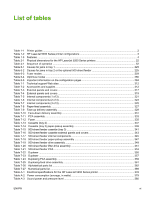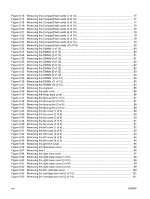Service menu
...................................................................................................................................
278
Tools for troubleshooting
..................................................................................................................
279
Using the configuration page
...........................................................................................
279
Using the embedded Web server
....................................................................................
280
Accessing the embedded Web server
............................................................
281
Information tab
................................................................................................
281
Settings tab
.....................................................................................................
281
Setting the real-time clock
...............................................................................
282
Networking tabs
..............................................................................................
282
Other links
.......................................................................................................
282
Configuration pages
.........................................................................................................
283
Configuration page
..........................................................................................
283
HP embedded Jetdirect page
..........................................................................
283
Paper-handling configuration page
.................................................................
284
Finding important information on the configuration page
................................
284
Print the supplies status page
..........................................................................................
285
Print the usage page
........................................................................................................
286
Print the file directory page
..............................................................................................
288
Print the PCL font list page
..............................................................................................
289
Print the PS font list page
................................................................................................
290
Diagnostics
.......................................................................................................................................
291
Embedded HP Jetdirect LEDs
.........................................................................................
291
Heartbeat LED
.................................................................................................................
292
Printer resets
....................................................................................................................................
293
Cold reset
........................................................................................................................
293
To perform a cold reset
...................................................................................
293
NVRAM initialization
........................................................................................................
293
To initialize NVRAM
........................................................................................
294
Perform the self test
.........................................................................................................
294
Save + Restore
................................................................................................................
294
Replacing the formatter and the DC controller
................................................
295
Replacing the formatter only
...........................................................................
295
Replacing the DC controller only
.....................................................................
296
Service menu (service PIN codes)
..................................................................................
296
Service ID
........................................................................................................
297
Restoring the Service ID
.................................................................................
297
Converting the Service ID to an actual date
....................................................
297
Test pages
........................................................................................................................................
298
Engine-test page
..............................................................................................................
298
Formatter-test page
.........................................................................................................
298
Troubleshooting network printing problems
.....................................................................................
299
Troubleshooting common Windows problems
................................................................................
300
Troubleshooting common Macintosh problems
................................................................................
301
Troubleshooting Linux problems
......................................................................................................
303
Troubleshooting common PostScript problems
................................................................................
304
General problems
............................................................................................................
304
7
Parts and diagrams
Parts
.................................................................................................................................................
310
How to use the parts lists and diagrams
..........................................................................................
311
ENWW
ix