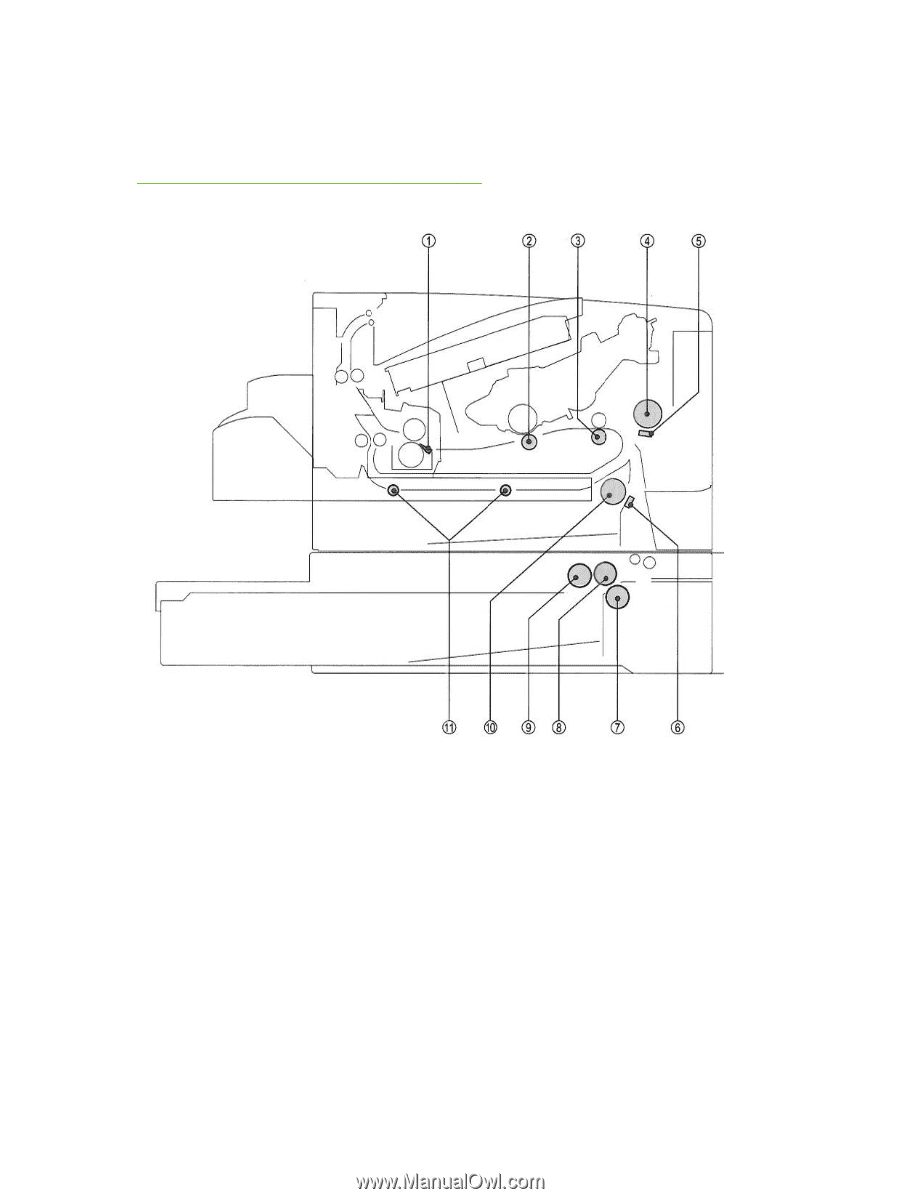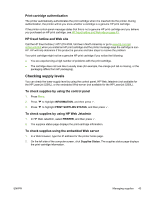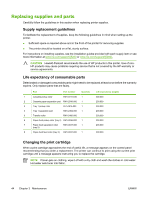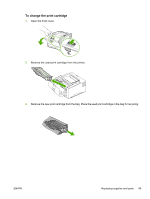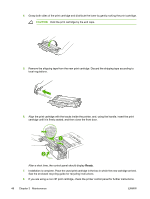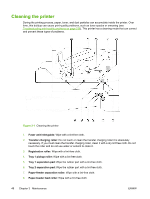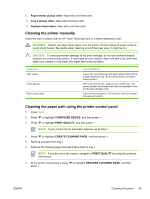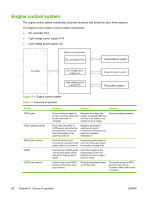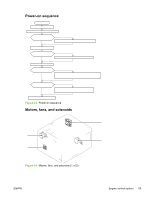HP LaserJet 5200 Service Manual - Page 68
Cleaning the printer, Registration roller
 |
View all HP LaserJet 5200 manuals
Add to My Manuals
Save this manual to your list of manuals |
Page 68 highlights
Cleaning the printer During the printing process, paper, toner, and dust particles can accumulate inside the printer. Over time, this buildup can cause print-quality problems, such as toner specks or smearing (see Troubleshooting print-quality problems on page 238). This printer has a cleaning mode that can correct and prevent these types of problems. Figure 3-1 Cleaning the printer 1. Fuser unit inlet guide: Wipe with a lint-free cloth. 2. Transfer charging roller: Do not touch or clean the transfer charging roller it is absolutely necessary. If you must clean the transfer charging roller, clean it with a dry-lint free cloth. Do not touch the roller and do not use water or solvent to clean it. 3. Registration roller: Wipe with a lint-free cloth. 4. Tray 1 pickup roller: Wipe with a lint-free cloth. 5. Tray 1 separation pad: Wipe the rubber part with a lint-free cloth. 6. Tray 2 separation pad: Wipe the rubber part with a lint-free cloth. 7. Paper-feeder separation roller: Wipe with a lint-free cloth. 8. Paper-feeder feed roller: Wipe with a lint-free cloth. 48 Chapter 3 Maintenance ENWW