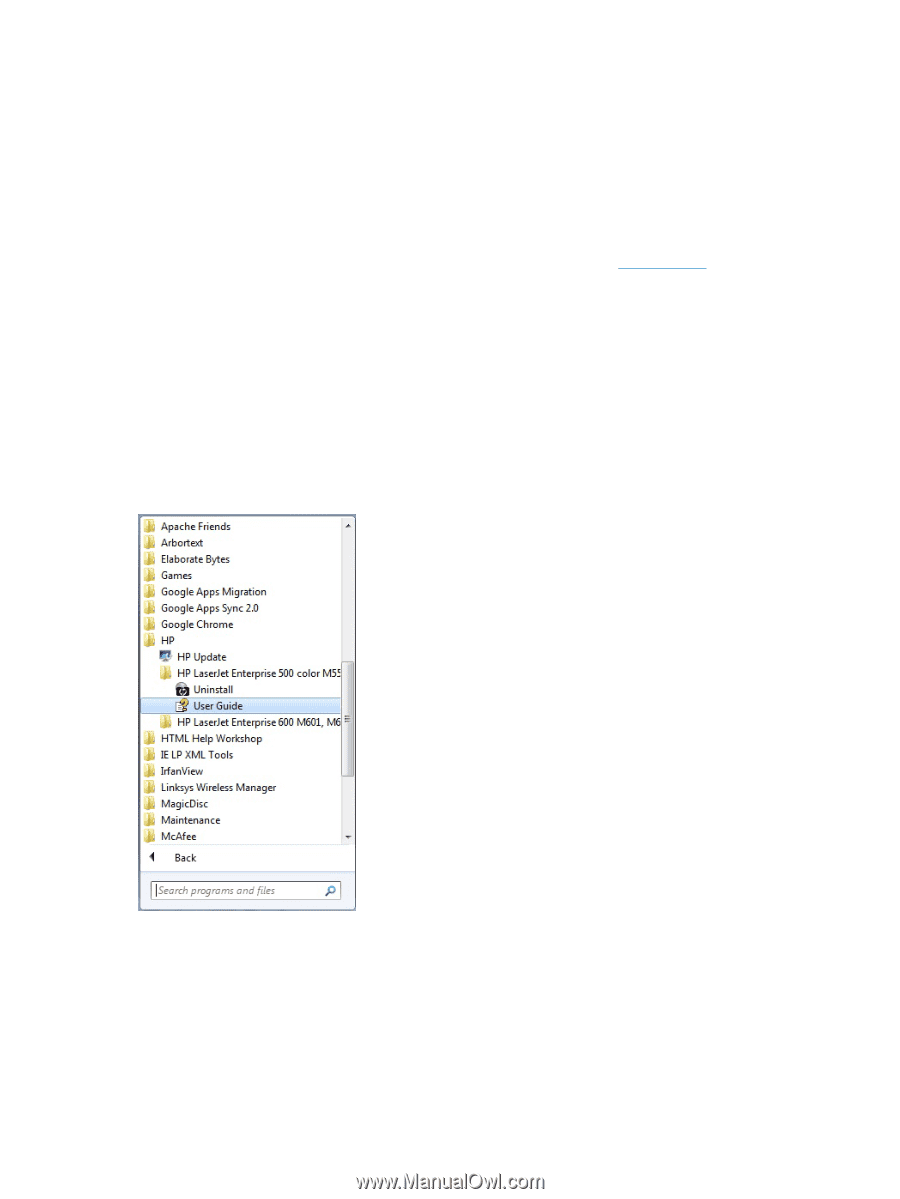HP LaserJet Enterprise 500 HP LaserJet Enterprise 500 Color M551 - Software Te - Page 20
CD versions and language support, Start, All Programs, HP LaserJet, Enterprise 500 color M551
 |
View all HP LaserJet Enterprise 500 manuals
Add to My Manuals
Save this manual to your list of manuals |
Page 20 highlights
The Utilities folder contains the files to run this stand-alone utility: ● FileToEmail CD versions and language support The user guide is provided in two versions, the basic User Guide and the full User Guide. The basic user guide is a reduced user guide and can be found on the in-box software CD. The full User Guide contains all the product use information and can be found at www.hp.com. There are two formats for the basic User Guide included on the in-box software CD; .Pdf and .Chm . .Pdf files are included in 30 languages and can be viewed while running the installer. .Chm files are included in 38 languages, have a smaller file size, and 30 of the languages are installed on your PC by default when the installer is run from the in-box software CD. Both the .Pdf and .Chm formats contain the same information but the formatting is different. The User Guide can be found in the Start menu by clicking Start\All Programs\HP\HP LaserJet Enterprise 500 color M551. Figure 1-1 Accessing User Guide from Windows Start menu The User Guides can also be found on the hard disk here: ● \\CD ROOT\Documents\program files\HP\HP LaserJet Enterprise 500 color M551\Help_Learn One of the following 30 languages will be installed automatically. 4 Chapter 1 Product basics and Windows software description ENWW