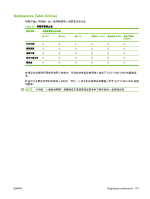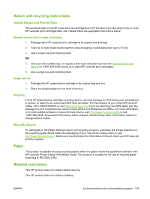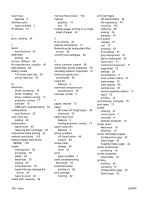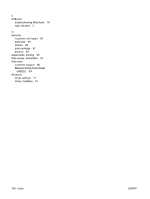HP LaserJet P1009 HP LaserJet P1000 and P1500 Series - User Guide - Page 116
Material Safety Data Sheet - printer driver windows 7
 |
View all HP LaserJet P1009 manuals
Add to My Manuals
Save this manual to your list of manuals |
Page 116 highlights
input trays features 3 interface ports types included 3 IP address 77 J jams, clearing 66 L labels specifications 25 letterhead printing 26 license, software 86 life expectancies, supplies 45 light patterns 63 loading media 150-sheet input tray 29 priority feed slot 29 M Macintosh driver, accessing 18 driver, installing 18 driver, problem solving 77 problems, solving 77 software 18 USB card, troubleshooting 78 mailing labels specifications 25 main input tray loading 29 maintenance agreements 90 replacing print cartridges 45 manual two-sided printing 32 material restrictions 103 Material Safety Data Sheet (MSDS) 104 media clearing jams 66 envelopes 25 labels 25 letterhead 26 loading 29 transparencies 25 types that may damage the device 24 types to avoid 24 media path, cleaning 49 mercury-free product 103 missing graphics 74 text 74 multiple pages, printing on a single sheet of paper 34 N N-up printing 34 network connections 14 Networking tab (embedded Web server) 44 non-HP print cartridges 46 O online customer support 88 online help, printer properties 16 operating systems, supported 12 ordering supplies and accessories 82 output bin features 3 overhead transparencies specifications 25 overview, printer 4 P pages, skewed 73 paper HP LaserJet Tough paper 26 letterhead 26 paper input trays features 3 feeding problems, solving 73 paper output bin features 3 phone numbers HP fraud hotline 46 support 88 pickup roller change 50 clean 53 ports types included 3 ports, troubleshooting Macintosh 78 preprinted paper printing on 26 print cartridge ordering 82 print cartridges HP fraud hotline 46 life expectancy 45 recycling 102 replacing 45 reusing 46 warranty 87 print quality creases 72 curl 72 dropouts 69 EconoMode 57 gray background 70 light or faded print 69 loose toner 71 misformed characters 71 page skew 72 settings 28 specifications 3 toner scatter outline 72 toner smear 70 toner specks 69 vertical lines 70 vertical repetitive defects 71 wave 72 wrinkles 72 print settings, changing 16 print tasks 27 printer cleaning 47 control panel 7 overview 4 software problems 76 printer driver Macintosh 18 Windows 16 printer information pages Configuration page 42 Demo page 42 Supplies Status page 42 printer preferences accessing 16 printer properties online Help 16 printing booklets 34 canceling 37 Configuration page 42 Demo page 42 106 Index ENWW