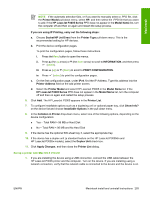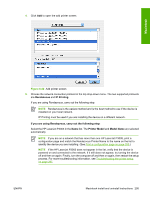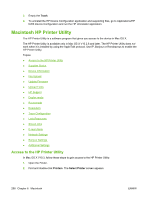HP LaserJet P3000 HP LaserJet P3005 - Software Technical Reference - Page 319
Select the HP LaserJet P3005 in
 |
View all HP LaserJet P3000 manuals
Add to My Manuals
Save this manual to your list of manuals |
Page 319 highlights
4. Click Add to open the add printer screen. Macintosh Figure 6-22 Add printer screen 5. Choose the network connection protocol in the top drop-down menu. The two supported protocols are Rendezvous and IP Printing. If you are using Rendezvous, carry out the following step: NOTE Rendezvous is the easiest method and is the best method to use if the device is installed on your local network. IP Printing must be used if you are installing the device on a different network. If you are using Rendezvous, carry out the following step: Select the HP LaserJet P3005 in the Name list. The Printer Model and Model Name are selected automatically. NOTE If you are on a network that has more than one HP LaserJet P3005, print a configuration page and match the Rendezvous Printer Name to the name on the list to identify the device you are installing. (See Print a configuration page on page 350.) NOTE If the HP LaserJet P3005 does not appear in the list, verify that the device is powered on and connected to the network. If it still does not appear, try turning the device off and then on again. Finally, turn the computer off and then on again, then restart the setup process. For more troubleshooting information, see Troubleshooting the printer setup on page 297. ENWW Macintosh install and uninstall instructions 295