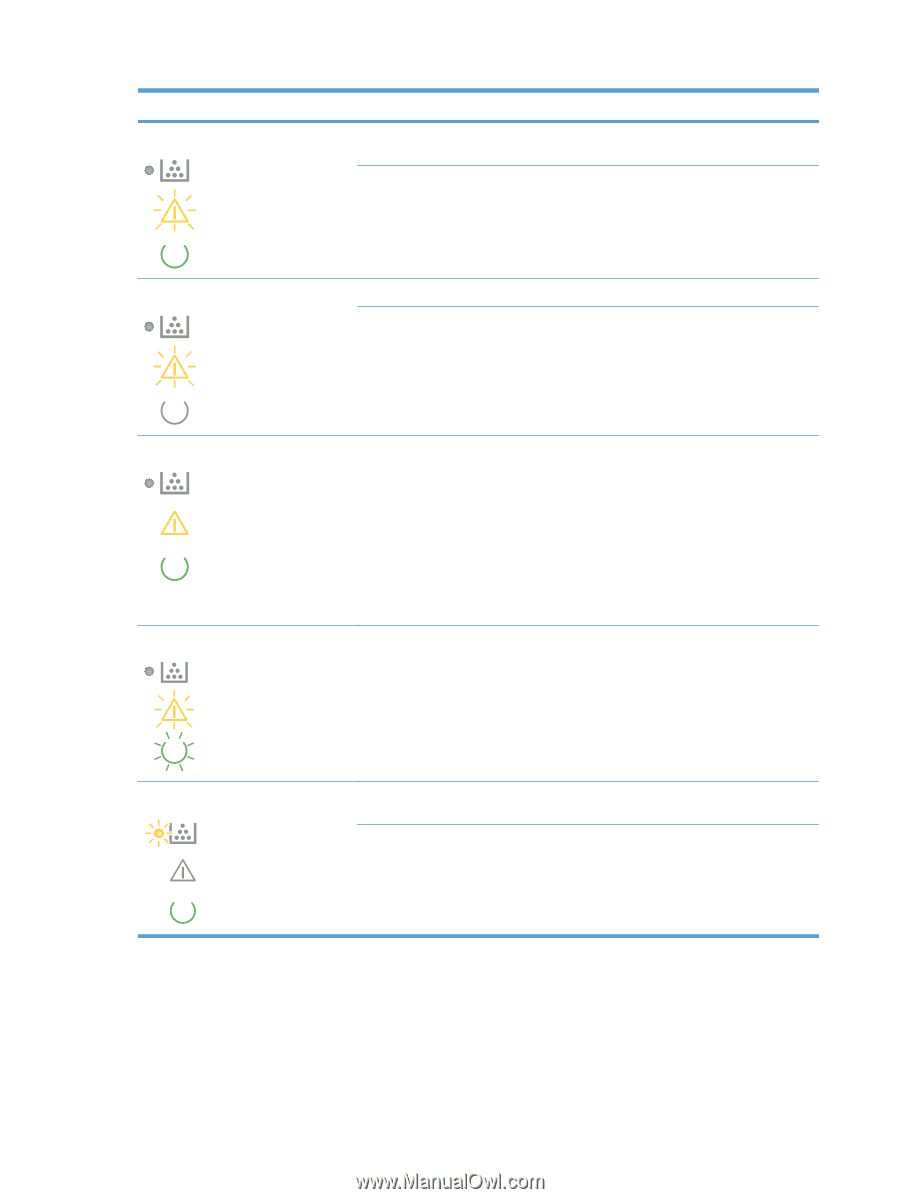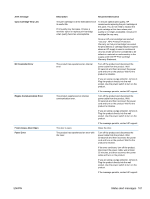HP LaserJet Pro CP1025 HP LaserJet Pro CP1020 - User Guide - Page 110
Solve problems, Control-panel light patterns continued
 |
View all HP LaserJet Pro CP1025 manuals
Add to My Manuals
Save this manual to your list of manuals |
Page 110 highlights
Table 9-2 Control-panel light patterns (continued) Light status State of the product Attention light blinks. Ready light is on. The product is in manual-feed mode. The product is waiting to print the second side of a manual duplex print job. Action Load the correct paper type and size into the input tray. Load the input tray with the paper from the output bin. Attention light blinks. The input tray is empty. Paper is jammed in the product. Load the tray. Clear the jam. Attention and ready lights are on. Attention and ready lights blink. The product has experienced a fatal error from which it cannot recover. Paper is jammed in the product. 1. Turn off the product and disconnect the power cable from the product. 2. Wait 30 seconds and then reconnect the power cord and turn on the product. 3. Wait for the product to initialize. If the error persists, contact HP customer support. Clear the jam. Cartridge light blinks. The print cartridge has rotated and is now accessible. The print cartridge is missing or is not installed correctly. Access the print cartridge. Install the print cartridge. 98 Chapter 9 Solve problems ENWW