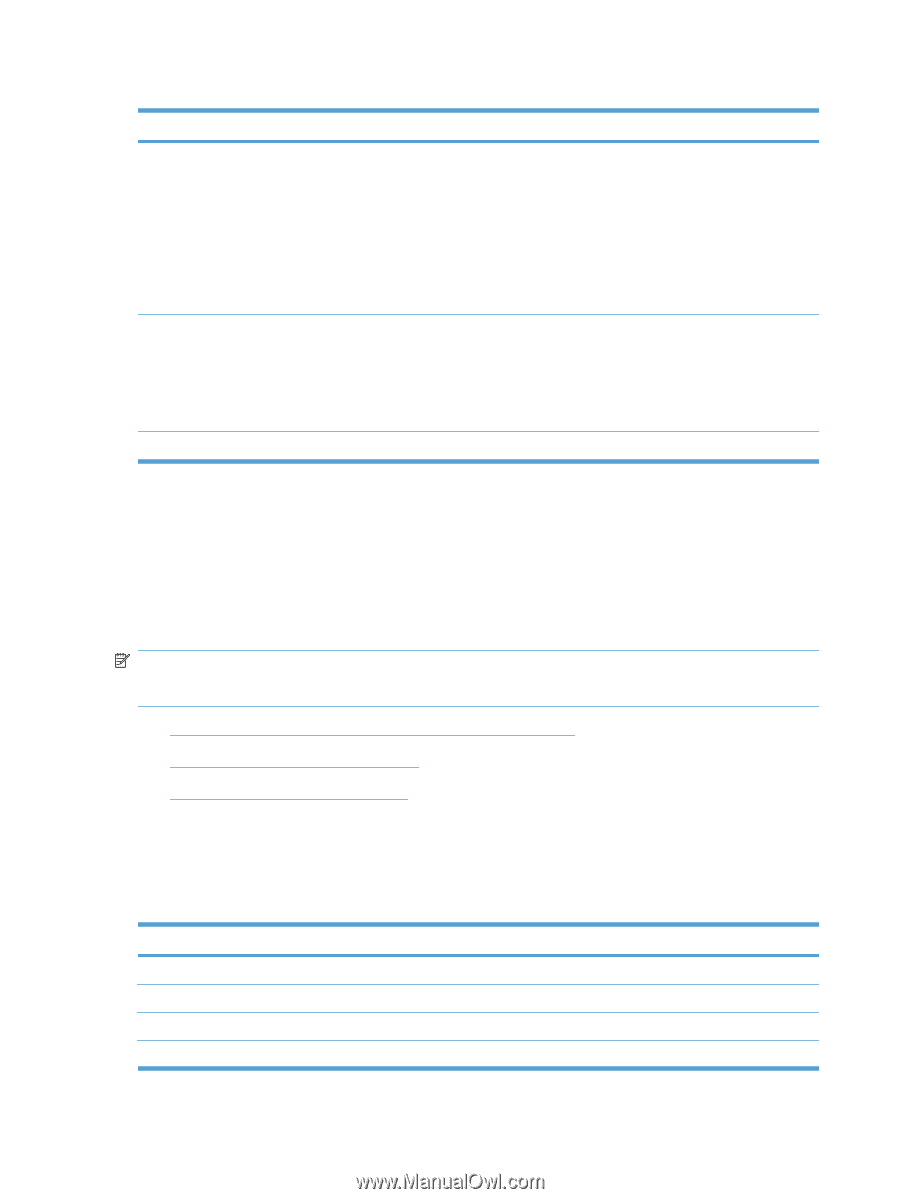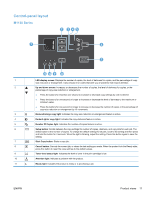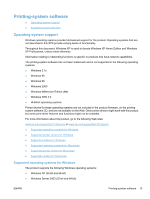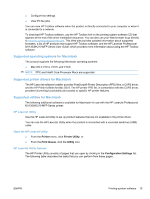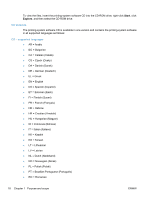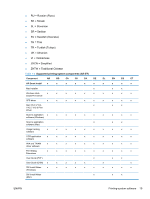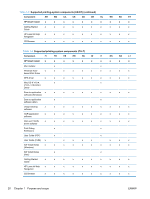HP LaserJet Pro M1132 HP LaserJet M1319 MFP Series - Software Technical Refere - Page 32
Embedded Web Server, Availability and localization - press release
 |
View all HP LaserJet Pro M1132 manuals
Add to My Manuals
Save this manual to your list of manuals |
Page 32 highlights
Table 1-1 HP LaserJet Utility features Item Description Print information Pages Allows you to print the following information pages. ● Cleaning Page ● Demo Page ● Configuration Page ● Supply Status Page ● Control-Panel Reference Page Auto-Off Console Auto-Off is an energy-saving feature of this product. After a user-specified time period, the product automatically reduces its power consumption (Auto-Off). The product returns to the ready state when a button is pressed or a print job is received. When the product is in Auto-Off mode, all of the control-panel LEDs and the power button backlight LED are off. Although the product lights are off in Auto-Off mode, the product will work normally when it receives a print job. HTML Config... Open the EWS for the product (M1210 Series only). Embedded Web Server The product is equipped with the HP EWS, which provides access to information about product and network activities. Availability and localization Download the printing-system software from the Web, or order it on a CD from HP fulfillment centers. NOTE: This STR describes drivers that are included in the product firmware and are also shipped with the printing-system software CD. This document does not describe any drivers that might be released by support personnel. ● Software component availability for Windows and Macintosh ● Printing-system software on the Web ● In-box printing-system software CD Software component availability for Windows and Macintosh The following table lists the availability of printing-system software components for Windows and Macintosh computers. Table 1-2 Software component availability Component Windows Macintosh HP Smart Install x Mac Installer x Windows Host-based Print Driver x XPS driver x 16 Chapter 1 Purpose and scope ENWW