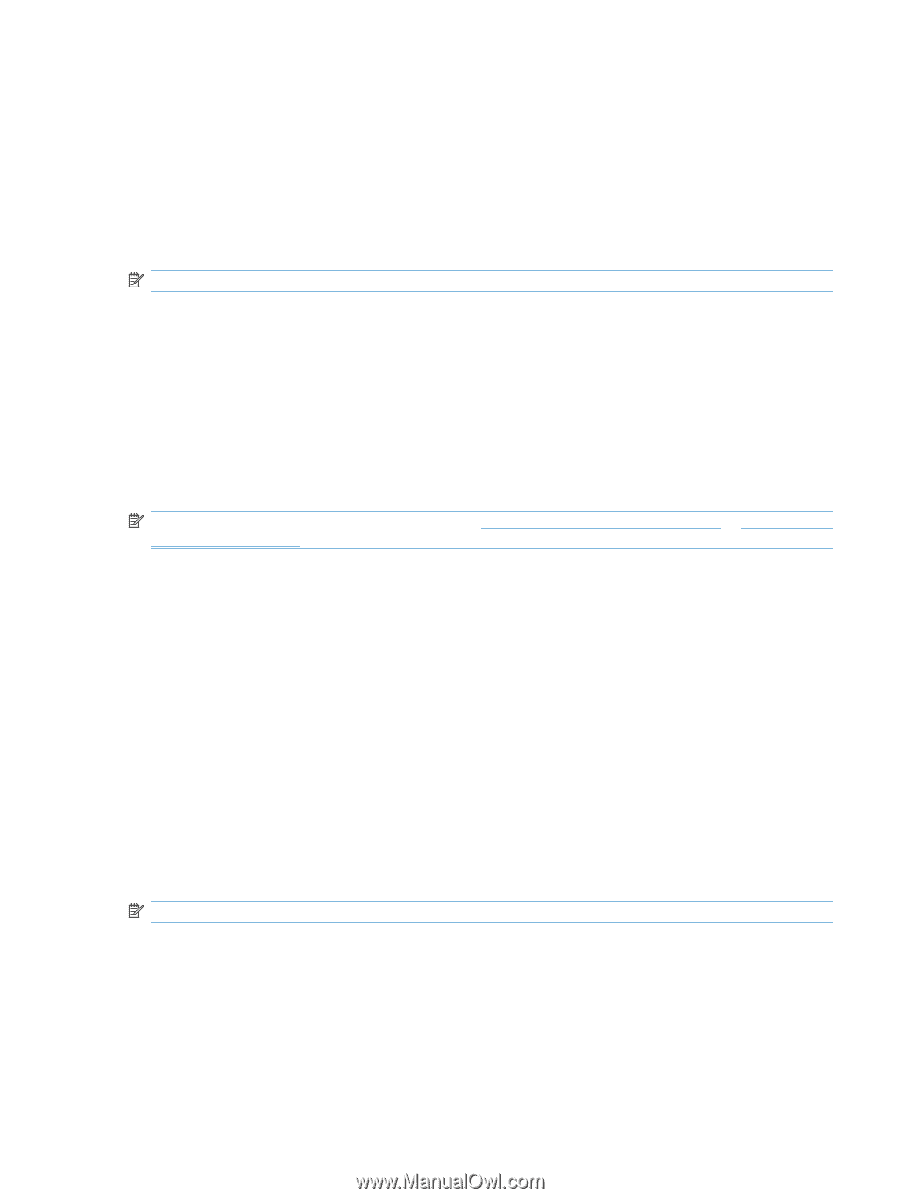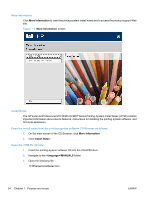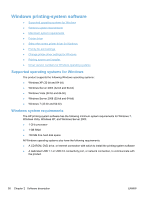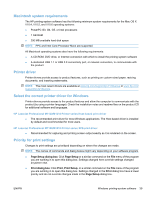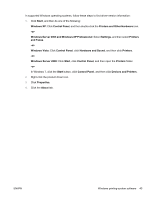HP LaserJet Pro M1132 HP LaserJet M1319 MFP Series - Software Technical Refere - Page 55
Macintosh system requirements, Printer driver, Select the correct printer driver for Windows
 |
View all HP LaserJet Pro M1132 manuals
Add to My Manuals
Save this manual to your list of manuals |
Page 55 highlights
Macintosh system requirements The HP printing-system software has the following minimum system requirements for the Mac OS X V10.4, V10.5, and V10.6 operating systems: ● PowerPC G3, G4, G5, or Intel processors ● 1 GB RAM ● 200 MB available hard disk space NOTE: PPC and Intel Core Processor Macs are supported. All Macintosh operating systems also have the following requirements: ● A CD-ROM, DVD drive, or Internet connection with which to install the printing-system software ● A dedicated USB 1.1 or USB 2.0 connectivity port, or network connection, to communicate with the product Printer driver Printer drivers provide access to product features, such as printing on custom-sized paper, resizing documents, and inserting watermarks. NOTE: The most recent drivers are available at www.hp.com/support/ljm1130series or www.hp.com/ support/ljm1210series. Select the correct printer driver for Windows Printer drivers provide access to the product features and allow the computer to communicate with the product (by using a printer language). Check the installation notes and readme files on the product CD for additional software and languages. HP LaserJet Professional M1130/M1210 Printer series Host-based print driver ● The recommended print driver for most Windows applications. The Host-based driver is installed by default and recommended for most users. HP LaserJet Professional M1130/M1210 Printer series XPS print driver ● Recommended for capturing and printing screen output exactly as it is rendered on the screen. Priority for print settings Changes to print settings are prioritized depending on where the changes are made. NOTE: The names of commands and dialog boxes might vary depending on your software program. ● Page Setup dialog box: Click Page Setup or a similar command on the File menu of the program you are working in to open this dialog box. Settings changed here override settings changed anywhere else. ● Print dialog box: Click Print, Print Setup, or a similar command on the File menu of the program you are working in to open this dialog box. Settings changed in the Print dialog box have a lower priority and do not override changes made in the Page Setup dialog box. ENWW Windows printing-system software 39