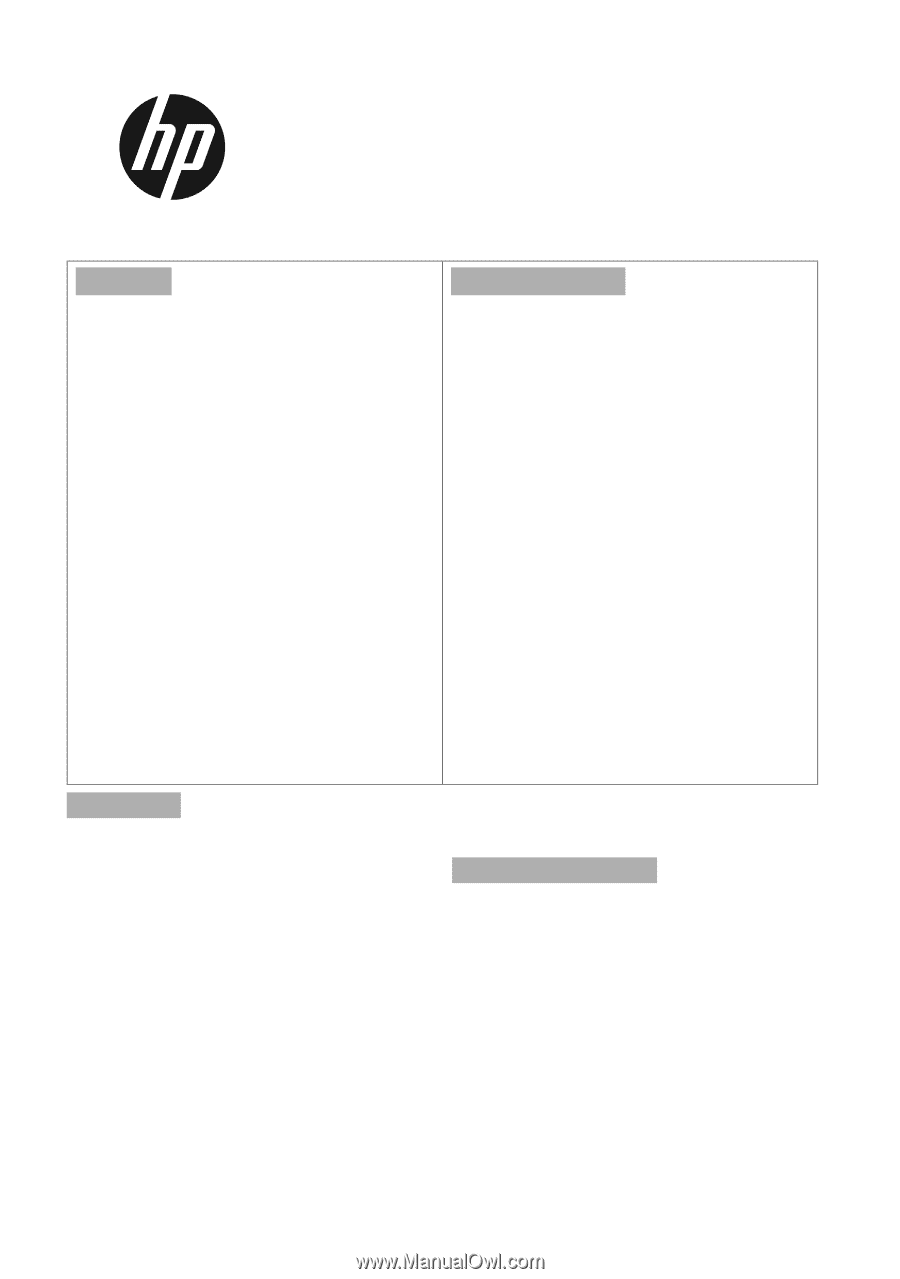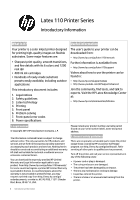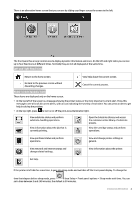HP Latex 110 Introductory information - Page 2
Introductory Information - service manual
 |
View all HP Latex 110 manuals
Add to My Manuals
Save this manual to your list of manuals |
Page 2 highlights
Latex 110 Printer Series Introductory Information What is it? Useful information Your printer is a color inkjet printer designed for printing high-quality images on flexible substrates. Some major features are: • Sharpest print quality, smooth transitions, and fine details with its 6 colors and 1200 real dpi • 400 ml ink cartridges • Hundreds of ready-made substrate presets easily available, including outdoor applications This introductory document includes: 1. Legal notices 2. Safety guidelines 3. Latex technology 4. Printing 5. Front panel 6. Problem solving 7. Front-panel error codes 8. Power specifications The user's guide to your printer can be downloaded from: • http://www.hp.com/go/latex110/manuals Further information is available from: • http://www.hp.com/go/latex110/support Videos about how to use the printer can be found in: • http://www.hp.com/supportvideos • http://www.youtube.com/HPSupportAdvanced Join the community, find tools, and talk to experts. Visit the HP Latex Knowledge Center at: • http://www.hp.com/communities/HPLatex 1. Legal notices © Copyright 2015 HP Development Company, L.P. Please include your product number, warranty period (found on your serial number label), name and postal address. The information contained herein is subject to change without notice. The only warranties for HP products and services are set forth in the express warranty statement accompanying such products and services. Nothing herein should be construed as constituting an additional warranty. HP shall not be liable for technical or editorial errors or omissions contained herein. You can download the expressly provided HP Limited Warranty and Legal Information applicable to your product from http://www.hp.com/go/latex110/manuals/. For some countries/regions a printed HP Limited Warranty is provided in the box. In countries/regions where the warranty is not provided in printed format, you may request a printed copy from http://www.hp.com/go/ orderdocuments, or write to: HP, MS POD, 11311 Chinden Blvd, Boise, ID 83714, USA. 2. General safety guidelines There are no operator-serviceable parts inside the printer except those covered by HP's Customer Self Repair program: see http://www.hp.com/go/selfrepair/. Refer servicing of other parts to qualified service personnel. Turn off the printer and call your service representative in any of the following cases: • A power cord or plug is damaged. • The curing enclosures are damaged. • The printer has been damaged by an impact. • There is any mechanical or enclosure damage. • Liquid has entered the printer. • There is smoke or an unusual smell coming from the printer. 1 Introductory Information