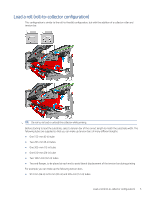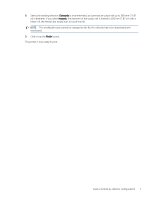HP Latex 2700 User Guide 4 - Page 11
Clean the roll-to-freefall roller and pinchwheels
 |
View all HP Latex 2700 manuals
Add to My Manuals
Save this manual to your list of manuals |
Page 11 highlights
3 Hardware maintenance The following sections provide details for this topic. Clean the roll-to-freefall roller and pinchwheels The roll-to-freefall roller should be cleaned whenever it is visibly dirty (for instance, whenever ink has not cured properly when using the roller), or when you notice that substrate advance is no longer smooth and regular (for instance, if you notice that the roller often slips when trying to keep the substrate under tension). Risk of burns Crush hazard Risk of trapped fingers For more safety information, see Safety precautions in the printer's user guide. Prepare to clean the roll-to-freefall roller and pinchwheels The following steps provide the complete procedure for this topic. 1. Check that the printer is not printing. 2. Unload the substrate. 3. Raise the pressure roller lever if it was previously lowered. Clean the roll-to-freefall roller The following steps provide the complete procedure for this topic. 8 Chapter 3 Hardware maintenance