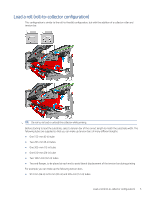HP Latex 2700 User Guide 4 - Page 3
Table of contents
 |
View all HP Latex 2700 manuals
Add to My Manuals
Save this manual to your list of manuals |
Page 3 highlights
Table of contents 1 Introduction ...1 2 Substrate configurations ...2 Load a roll (roll-to-freefall configuration) ...2 Load a roll (roll-to-collector configuration)...5 3 Hardware maintenance...8 Clean the roll-to-freefall roller and pinchwheels ...8 Prepare to clean the roll-to-freefall roller and pinchwheels 8 Clean the roll-to-freefall roller ...8 Clean the pinchwheels ...9 4 Printcare diagnostics...11 Diagnostics for operator (HP Latex 1500 Printer) ...11 Diagnostics for operator (HP Latex 2700 printer series)...11 5 Roll-to-freefall system errors and alerts ...12 iii

Table of contents
1 Introduction
.................................................................................................................................................................................................
1
2
Substrate configurations
...........................................................................................................................................................................
2
Load a roll (roll-to-freefall configuration)
..........................................................................................................................................
2
Load a roll (roll-to-collector configuration)
........................................................................................................................................
5
3
Hardware maintenance
..............................................................................................................................................................................
8
Clean the roll-to-freefall roller and pinchwheels
..............................................................................................................................
8
Prepare to clean the roll-to-freefall roller and pinchwheels
..................................................................................................
8
Clean the roll-to-freefall roller
....................................................................................................................................................
8
Clean the pinchwheels
.................................................................................................................................................................
9
4
Printcare diagnostics
...............................................................................................................................................................................
11
Diagnostics for operator (HP Latex 1500 Printer)
.........................................................................................................................
11
Diagnostics for operator (HP Latex 2700 printer series)
..............................................................................................................
11
5
Roll-to-freefall system errors and alerts
.............................................................................................................................................
12
iii