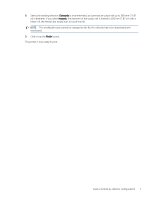HP Latex 2700 User Guide 4 - Page 15
appears that is not included in either list, turn off the printer and then turn it back on. If
 |
View all HP Latex 2700 manuals
Add to My Manuals
Save this manual to your list of manuals |
Page 15 highlights
5 Roll-to-freefall system errors and alerts Under certain circumstances, the Internal Print Server displays a numeric error code. Follow the recommendations here to resolve the error. The error codes listed here are in addition to those appearing in the main printer documentation. If an error code appears that is not included in either list, turn off the printer and then turn it back on. If the problem persists, call your service representative. System errors and alerts for the HP Latex 1500 Printer Error 10.04.12:10 E-cabinet MF fuse blown 10.05.12:40 E-cabinet MF power output overload 41.05.00:51 Pinchwheels are up 41.05.01:51 Tension roller latch open 41.05.00:61 Tension roller not moving 41.10.01:08 Possible take-up-reel jam, optical sensor never detects substrate Recommendation The substrate floor motor 42 V fuse (F11) in the e-cabinet PCA has blown. Probably there is a short-circuit in that subsystem or its power cabling. Install a new F11 fuse. If the problem persists, call your service representative. The substrate floor motor 42 V switch in the e-cabinet PCA is overloaded. Probably there is a short-circuit in that subsystem or its power cabling. Restart the printer. If the problem persists, call your service representative. Ensure that the pinch bar is lowered (by using the tension-roller lever). If the problem persists, run the sensors check diagnostic (41012) to check whether the sensor is working. If it is not, call your service representative. Close the tension-roller latches at both ends. Make sure they are properly closed. If the problem persists, run the sensors check diagnostic (41012) to check whether the sensor is working. If it is not, call your service representative. Reload the substrate, and run the motors diagnostic (41013) if the problem persists. Check that the substrate-collector sensor works correctly and that there is no object blocking its line of sight. If the problem persists, run the sensors check diagnostic (41012) to check whether the sensor is working. If it is not, call your service representative. System errors and alerts for the HP Latex 2700 printer series Error 0010-0012-1215 E-cabinet MO/MF fuse blown 1041-0006-0359 MF motor servo shutdown 1041-0006-0360 MF motor direction test fail Recommendation The substrate floor motor 42 V fuse (F12) in the e-cabinet PCA has blown. Probably there is a short-circuit in that subsystem or its power cabling. Install a new F12 fuse. If the problem persists, call your service representative. Substrate floor motor servo shutdown. Probably there is a jam in the system or a problem related to the motor or encoder. If the problem persists, call your service representative. The substrate floor motor is unable to move while the printer is starting up. This could be caused by a defective motor or encoder. If the problem persists, call your service representative. 12 Chapter 5 Roll-to-freefall system errors and alerts