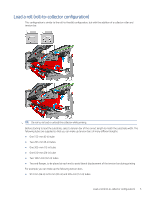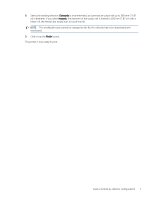HP Latex 2700 User Guide 4 - Page 12
Clean the pinchwheels
 |
View all HP Latex 2700 manuals
Add to My Manuals
Save this manual to your list of manuals |
Page 12 highlights
1. Clean the roller with a clean cloth dampened with water (for persistent dirt you may use isopropyl alcohol, but do not use petroleum-based cleaning liquids). 2. Turn the roller manually and keep cleaning to make sure the rubber surface of the roller is cleaned all around. WARNING! Take care not to trap your finger when turning the roller. 3. Ensure that the cleaned parts are completely dry and the vapors have completely evaporated. Clean the pinchwheels The following steps provide the complete procedure for this topic. 1. Open the roller latches at both sides and move the roller to the front. 2. Lower the pressure roller lever so that the pinchwheels are accessible. Clean the pinchwheels 9

1.
Clean the roller with a clean cloth dampened with water (for persistent dirt you may use isopropyl alcohol,
but do not use petroleum-based cleaning liquids).
2.
Turn the roller manually and keep cleaning to make sure the rubber surface of the roller is cleaned all
around.
WARNING!
Take care not to trap your finger when turning the roller.
3.
Ensure that the cleaned parts are completely dry and the vapors have completely evaporated.
Clean the pinchwheels
The following steps provide the complete procedure for this topic.
1.
Open the roller latches at both sides and move the roller to the front.
2.
Lower the pressure roller lever so that the pinchwheels are accessible.
Clean the pinchwheels
9