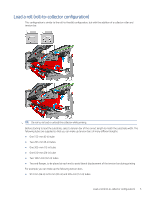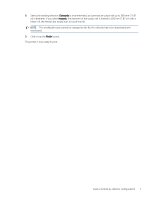HP Latex 2700 User Guide 4 - Page 13
substrate guide behind and under the roller.
 |
View all HP Latex 2700 manuals
Add to My Manuals
Save this manual to your list of manuals |
Page 13 highlights
3. Clean the pinchwheels carefully with a cloth dampened with water (for persistent dirt you may use isopropyl alcohol, but do not use petroleum-based cleaning liquids). 4. Once the pinchwheels are clean, raise the pressure roller lever. 5. Roll the roller backwards by pushing it (not by grabbing it). WARNING! Take special care when moving the roller backwards not to hit your fingers against the black substrate guide behind and under the roller. 6. Once the roller is in position, close the latches at both sides. 7. Ensure that the cleaned parts are completely dry and the vapors have completely evaporated. 10 Chapter 3 Hardware maintenance

3.
Clean the pinchwheels carefully with a cloth dampened with water (for persistent dirt you may use isopropyl
alcohol, but do not use petroleum-based cleaning liquids).
4.
Once the pinchwheels are clean, raise the pressure roller lever.
5.
Roll the roller backwards by pushing it (not by grabbing it).
WARNING!
Take special care when moving the roller backwards not to hit your fingers against the black
substrate guide behind and under the roller.
6.
Once the roller is in position, close the latches at both sides.
7.
Ensure that the cleaned parts are completely dry and the vapors have completely evaporated.
10
Chapter 3
Hardware maintenance