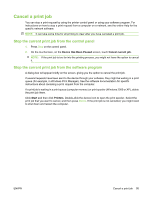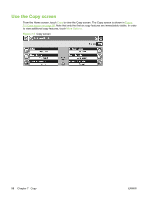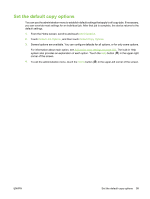HP M3027 HP LaserJet M3027/M3035 MFP - User Guide for Model Numbers CC476A/CC4 - Page 112
Basic copy instructions, Copy from the scanner glass, Copy from the document feeder
 |
UPC - 882780570054
View all HP M3027 manuals
Add to My Manuals
Save this manual to your list of manuals |
Page 112 highlights
Basic copy instructions This section provides the basic instructions for copying. Copy from the scanner glass Use the scanner glass to make as many as 999 copies of small, lightweight media (less than 60 g/m2 or 16 lb) or heavy media (more than 105 g/m2 or 28 lb). This includes media such as receipts, newspaper clippings, photographs, old documents, worn documents, and books. Place original documents face-down on the glass. Align the corner of the original with the upper-left corner of the glass. To make copies by using the default copy options, use the numeric keypad on the control panel to select the number of copies, and press Start. To use customized settings, touch Copy. Specify the settings, and then press Start. For more information about using customized settings, see Adjust the copy settings on page 101. Copy from the document feeder Use the document feeder to make as many as 999 copies of a document that has up to 50 pages (depending on the thickness of the pages). Place the document into the document feeder with the pages facing up. NOTE: When scanning or copying from the document feeder the image might be skewed by up to 2.1 mm (0.08 in) for letter, 2.9 mm (0.11 in) for A4, or 3.5 mm (0.16 in) for legal sized paper which is considered normal performance. If the skew on the output is larger than this, adjust the media guides until they are snug against the media. To make copies by using the default copy options, use the numeric keypad on the control panel to select the number of copies, and press Start. To use customized settings, touch Copy. Specify the settings, and then press Start. For more information about using customized settings, see Adjust the copy settings on page 101. Before starting another copy job, retrieve the original document from the document-feeder output bin that is under the document feeder input tray, and retrieve the copies from the appropriate output bin. 100 Chapter 7 Copy ENWW