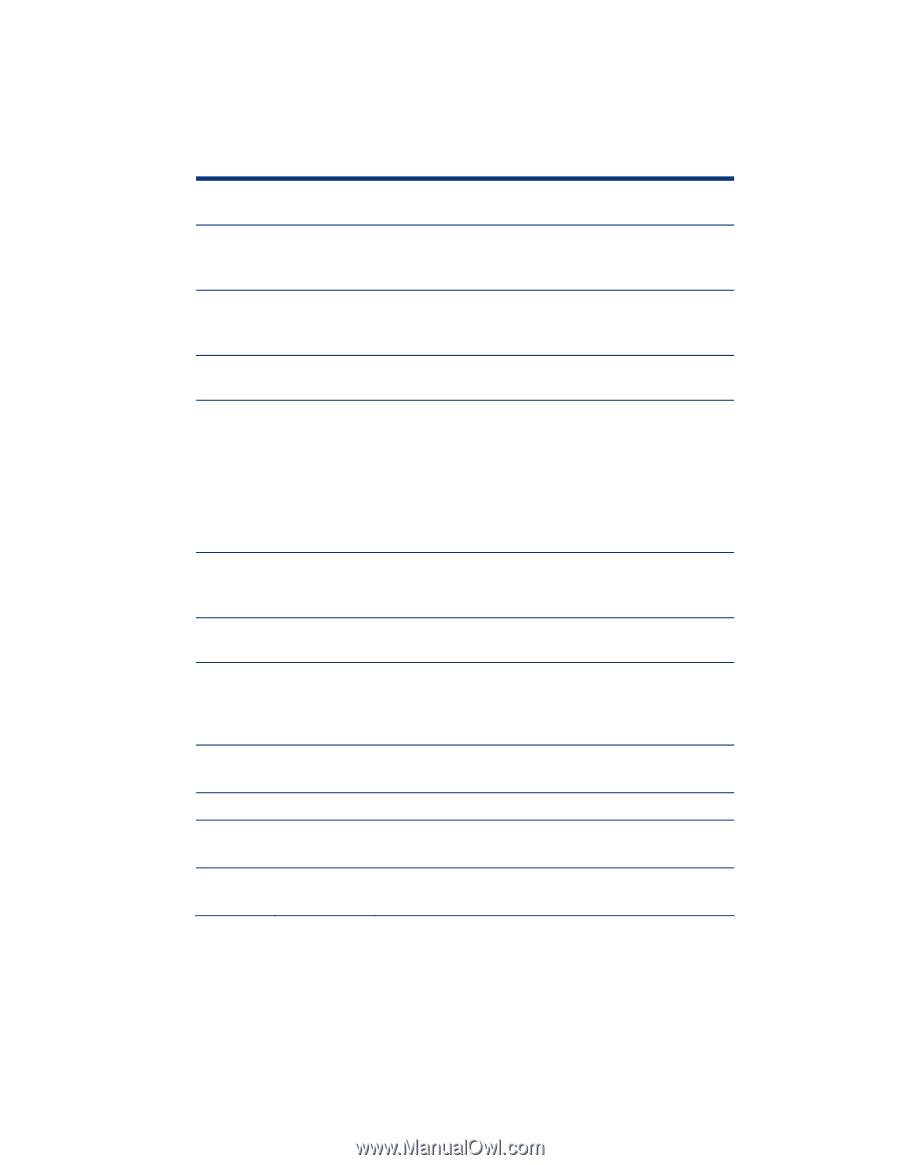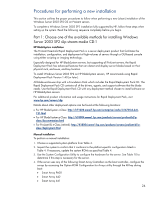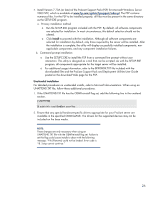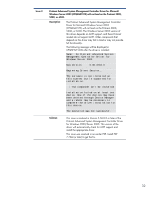HP ML530 Implementing Microsoft Windows Server 2003 with Service Pack 2 on HP - Page 28
Appendix A: known issues and workarounds
 |
UPC - 720591250669
View all HP ML530 manuals
Add to My Manuals
Save this manual to your list of manuals |
Page 28 highlights
Appendix A: known issues and workarounds This section details the known issues with installing Windows Server 2003 SP2 on ProLiant servers and provides information about resolving them. Table 11. Known issues Issue 1 Issue 2 Issue 3 Issue 4 Yellow exclamation mark gets displayed in ATI Device Manager with Remote Insight Lights-Out Edition installed. Description When using Remote Insight Lights-Out Edition, the Windows Server 2003 Device Manager displays a yellow exclamation mark beside the ATI device. Workaround Please disregard the yellow exclamation mark as there is no loss of functionality or other reported symptoms to elicit concern. Dynamic disk drives attached to Compaq Fibre Channel HBAs disappear after "hot-swap." Description After hot removal and subsequent hot addition of the Compaq Fibre Channel Array or the Compaq Fibre Channel Host Controller /P (64-bit/66-MHz Fibre Channel Host Adapter) from one slot to another, the dynamic disk drive letters associated with the drives attached to the Compaq Fibre Channel Array or the Compaq Fibre Channel Host Controller /P are no longer listed in the Device Manager. Workaround Reboot the server for the correct dynamic disk drive letters to return. Scheduled to be fixed in a later Microsoft operating system release. Software fault tolerant volumes (dynamic disks) fail during driver upgrade or rollback. Description When a device driver is updated for a device containing dynamic disks, the software fault tolerant volumes located on these dynamic disks will fail and will require regeneration. Workaround No workaround is available at this time. Scheduled to be fixed in a later Microsoft operating system release. Upgrading miniport driver for secondary device requires reboot. Description When a device driver for a secondary device is updated, the Windows Server 2003 OS may request a reboot. Workaround Reboot the server as prompted. Scheduled to be fixed in a later Microsoft operating system release. 28