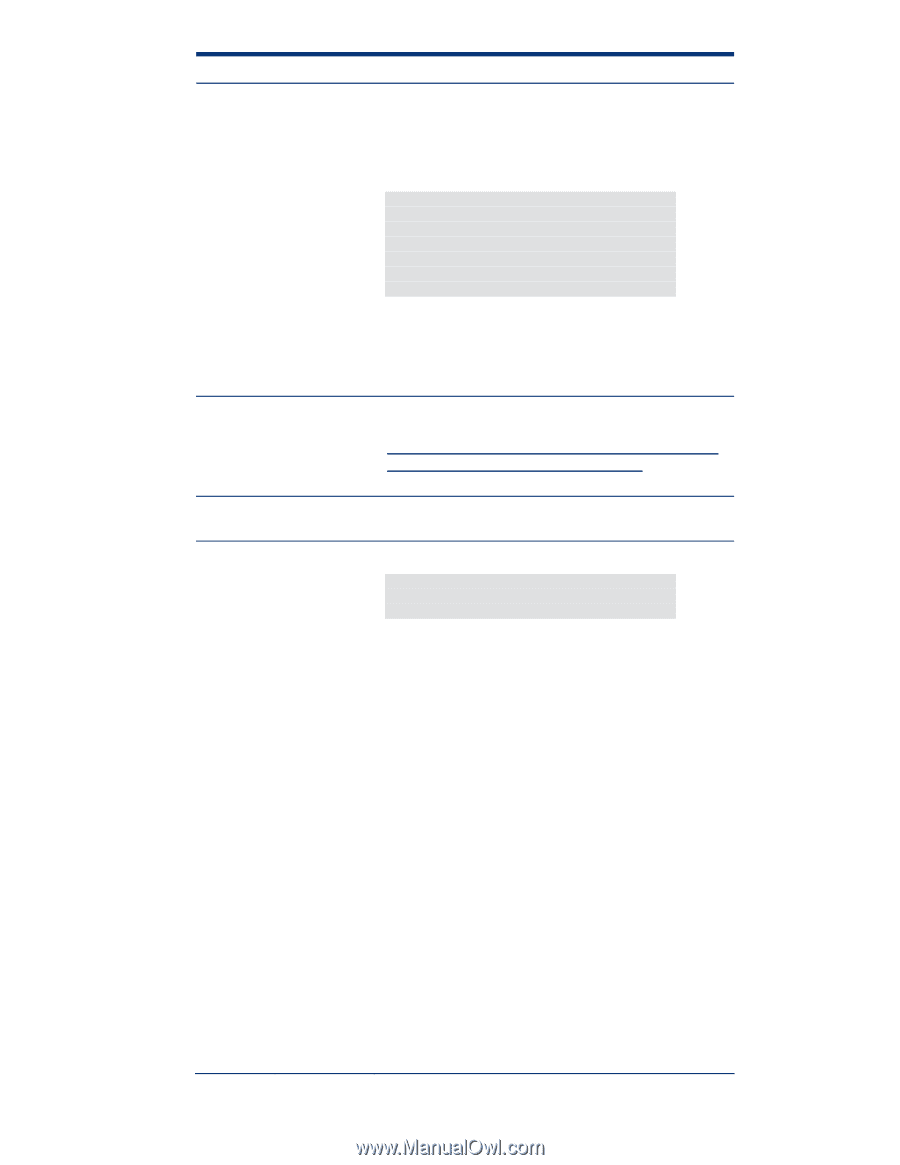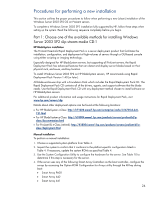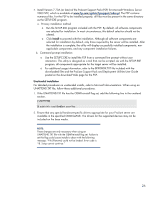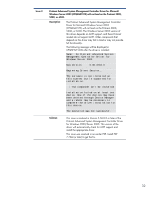HP ML530 Implementing Microsoft Windows Server 2003 with Service Pack 2 on HP - Page 29
Installations performed using SmartStart, Rapid, Download the Microsoft HotFix WindowServer2003 - file copy error
 |
UPC - 720591250669
View all HP ML530 manuals
Add to My Manuals
Save this manual to your list of manuals |
Page 29 highlights
Issue 5 The native OS backup utility may prohibit appending data to the tape drive. Description When performing a backup using the native OS backup utility, you might receive a message describing a hardware error. In this case, the following message will be displayed at the end of the backup job: Drive Error: The device reported an error on a request to write data to media. Error Reported: Invalid command. There may be a hardware or media problem. Please check the system event log for relevant failures. Issue 6 The backup log will suggest that drive C is not a valid drive or that you do not have access to the drive. After you receive this error, you can no longer append data to that tape drive. Workaround Download the Microsoft HotFix WindowServer2003KB817688-I386-ENU.EXE file from http://h71028.www7.hp.com/enterprise/downloads/Wi ndowsServer2003-KB817688-i386-ENU.exe. Then, run the executable in the Windows Server 2003 environment. Unattended installs abort when using UNATTEND.TXT file with the OEMPreinstall flag set. Description Unattended installs abort with the following message: File [filename] could not be loaded. Error code is 18. Setup cannot continue. When installing any edition of Microsoft Windows Server 2003 on a ProLiant server that has an embedded virtual install disk, the error message listed above may be generated when using an UNATTEND.TXT file that includes the OEMPreinstall flag. The problem occurs because the Windows Server 2003 Installer interacts with the embedded virtual install disk when the OEMPreinstall flag is set in the UNATTEND.TXT file, but no files are specified to be preinstalled. In order for this error condition to be triggered, all of the following conditions must be met: • Windows Server 2003 (or later) installation. • Installation must be performed using an UNATTEND.TXT script. • The OEMPreinstall flag must be set in the UNATTEND.TXT file. • The UNATTEND.TXT file must NOT specify any files to be preinstalled. • The server must have an active virtual install disk. NOTE: Installations performed using SmartStart, Rapid Deployment Pack, or "Disk Image" (i.e., the OS image is copied to the hard drive) are not affected. 29