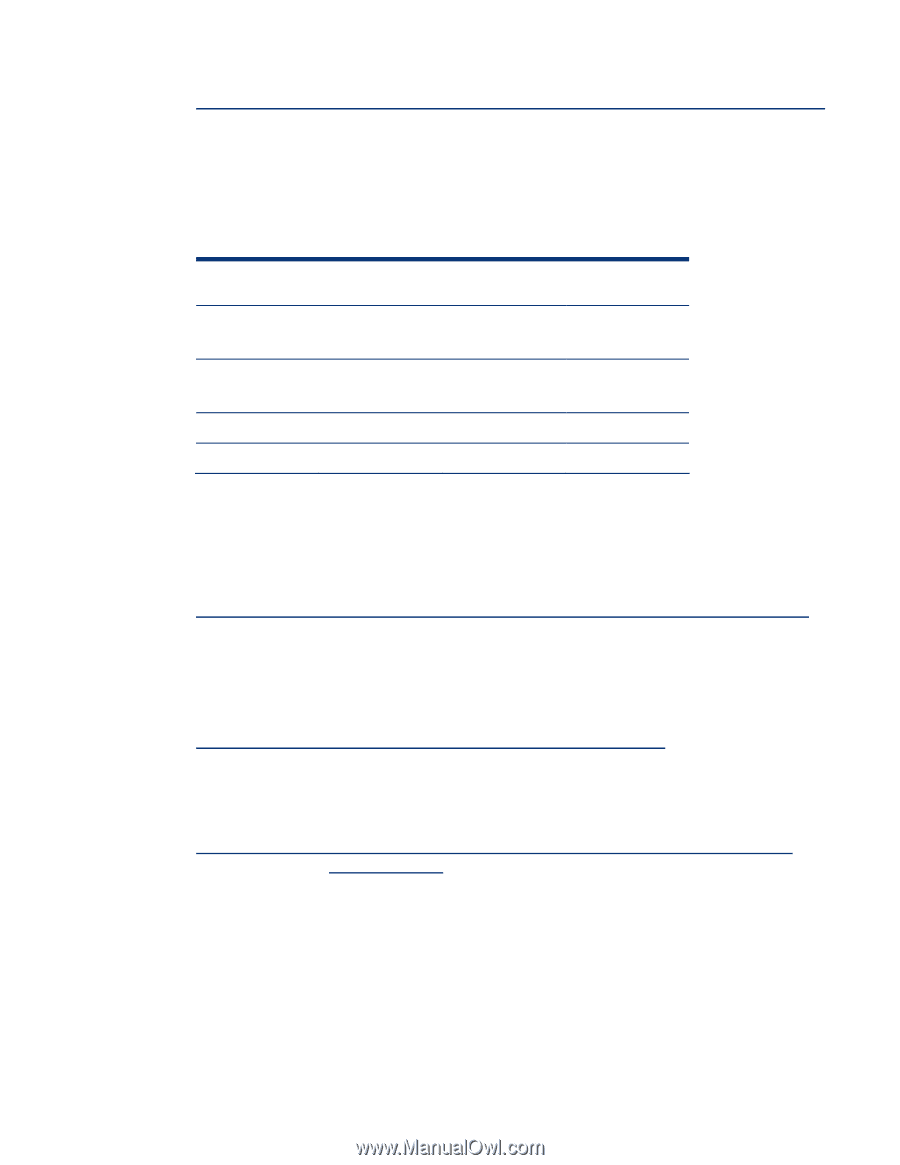HP ML530 Implementing Microsoft Windows Server 2003 with Service Pack 2 on HP - Page 3
Microsoft Windows Server 2003 R2 Datacenter support, Supported configurations - proliant g1
 |
UPC - 720591250669
View all HP ML530 manuals
Add to My Manuals
Save this manual to your list of manuals |
Page 3 highlights
Windows Server 2003 SP2 may be purchased from HP as an in-box CD-ROM set when ordered with a supported HP ProLiant server. For details, visit: http://h18004.www1.hp.com/products/servers/software/microsoft/OS/Windows2003_buy.html. Microsoft Windows Server 2003 R2 Datacenter support In October of 2006, Microsoft announced unlimited virtualization support with Windows Server 2003 R2 Datacenter. In support of this announcement, HP now offers Windows Server 2003 R2 Datacenter as a supported OS on the ProLiant server platforms listed in Table 1. Table 1. ProLiant server platforms supporting Windows Server 2003 R2 Datacenter HP BladeSystem servers BL45P G1 ProLiant DL300 server series DL380 G4 ProLiant DL500 server series DL580 G3 ProLiant ML500 server series ML570 G3 BL45P G2 DL380 G5 DL580 G4 ML570 G4 BL685C DL385 G1 DL385 G2 DL585 G1 DL585 G2 The ProLiant Support Pack released as a part of SmartStart 7.70 supports Windows Server 2003 R2 Datacenter on the above platforms. SmartStart assisted path installation for the above platforms will be offered in a future release of SmartStart. For more information regarding unlimited virtualization support in Windows Server 2003 R2 Datacenter, visit the Microsoft website at the following address: www.microsoft.com/windowsserver2003/evaluation/news/bulletins/datacenterhighavail.mspx. Supported configurations Windows Server 2003 SP2 should load and run on any ProLiant server that meets the recommended hardware configuration established by Microsoft and is listed as supported with Windows Server 2003 on the HP OS Support Matrix found at: http://h71028.www7.hp.com/enterprise/cache/458915-0-0-0-121.html. Carefully review this document for the recommended system configuration and possible issues you might encounter. Performing due diligence optimizes your resources and testing scenarios. Do not use this paper as your sole source of information. In addition to the websites mentioned throughout this paper, you might also want to visit the Windows Server 2003 SP2 support page at http://h18004.www1.hp.com/products/servers/software/microsoft/OS/Windows2003_overview.html and the Microsoft website at www.microsoft.com. 3