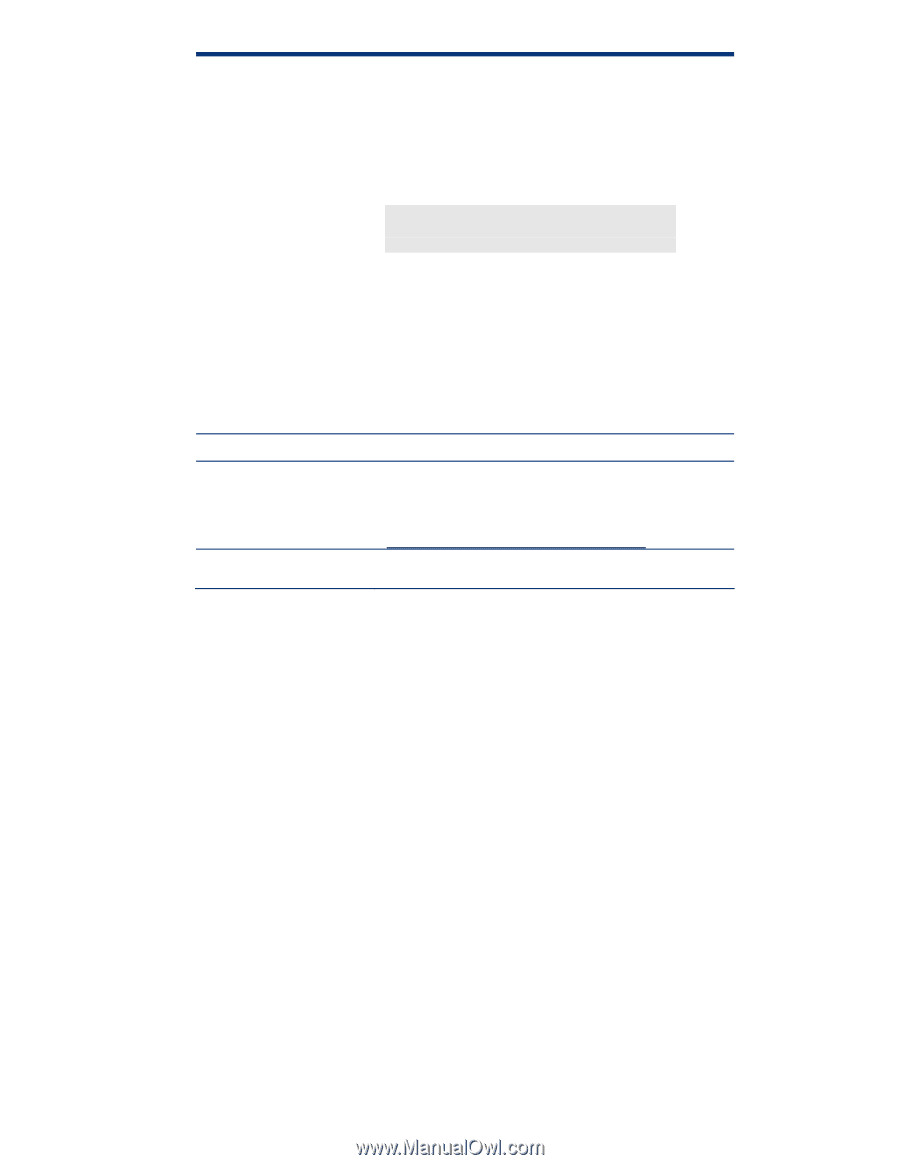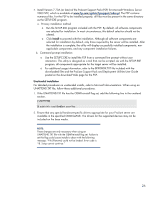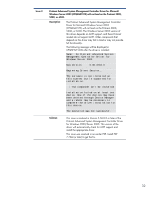HP ML530 Implementing Microsoft Windows Server 2003 with Service Pack 2 on HP - Page 30
Workaround, Preferred method, Other methods, Issue 7
 |
UPC - 720591250669
View all HP ML530 manuals
Add to My Manuals
Save this manual to your list of manuals |
Page 30 highlights
Issue 7 Workaround To work around this problem, use one of the following methods: Preferred method: If the OEMPreinstall flag is set to Yes in the UNATTEND.TXT file, set the "DisableVirtualOemDevices" flag to Yes in the [UNATTENDED] section of the UNATTEND.TXT file, as shown in the following example: [UNATTENDED] DisableVirtualOemDevices=Yes Other methods: Avoid setting the OEMPreinstall flag to Yes in the UNATTEND.TXT file if files are not specified to be preinstalled. OR Disable the virtual install disk in the advanced options of the ROM-Based Setup Utility (RBSU) for the affected server. The Microsoft IPMI driver will not install on HP ProLiant servers. Description Workaround The Microsoft IPMI driver fails to load on HP ProLiant servers. For additional information and a link to the hotfix that resolves this issue, refer to Microsoft Knowledge Base Article 912134 (http://support.microsoft.com/?kbid=912134). Download and install the hotfix from Microsoft, as instructed in Microsoft Knowledge Base Article 912134. 30