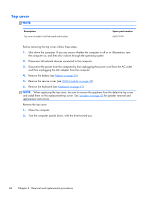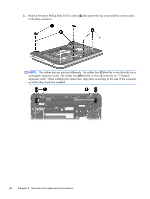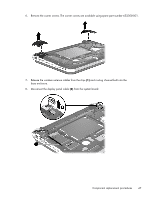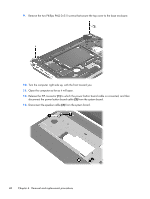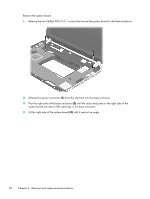HP Mini 1104 HP Mini 1104 - Maintenance and Service Guide - Page 55
Disconnect the display panel cable, base enclosure.
 |
View all HP Mini 1104 manuals
Add to My Manuals
Save this manual to your list of manuals |
Page 55 highlights
6. Remove the corner covers. The corner covers are available using spare part number 652308-001. 7. Release the wireless antenna cables from the clips (1) and routing channel built into the base enclosure. 8. Disconnect the display panel cable (2) from the system board. Component replacement procedures 47
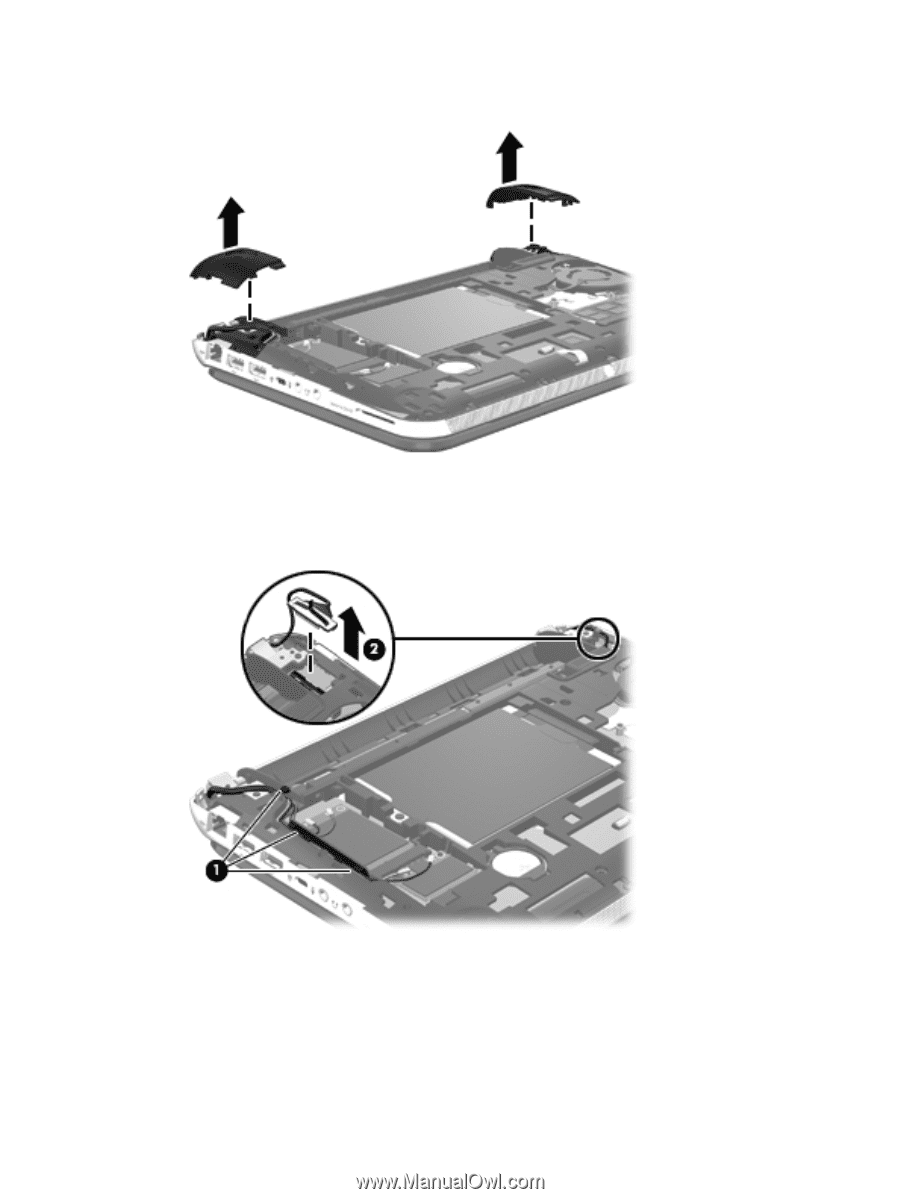
6.
Remove the corner covers. The corner covers are available using spare part number 652308-001.
7.
Release the wireless antenna cables from the clips
(1)
and routing channel built into the
base enclosure.
8.
Disconnect the display panel cable
(2)
from the system board.
Component replacement procedures
47