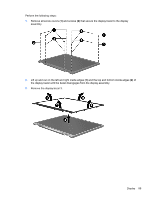HP Mini 210-2000 HP Mini 210 - Maintenance and Service Guide - Page 102
Display Hinge Cover Kit, spare, Broadband GPS Mini Card - will not boot to windows
 |
View all HP Mini 210-2000 manuals
Add to My Manuals
Save this manual to your list of manuals |
Page 102 highlights
Index A AC adapter, spare part number 20, 23 action keys, identifying 8 audio, product description 2 audio-in (microphone) jack, identifying 11 audio-out (headphone) jack, identifying 11 B backup and recovery using the hard drive partition 85 Windows 7 85 backup and recovery, Windows 7 backing up information 82 creating recovery discs 83 HP Recovery Manager 82 performing a recovery 84 restoring to previous date and time 81 system restore points 81 using recovery discs 84 Windows Backup and Restore 80 base enclosure, spare part numbers 18, 22 battery replacing 31 spare part numbers 18, 21 battery bay, identifying 13 battery light, identifying 10 battery locking latch, identifying 13 battery release latch, identifying 13 BIOS determining version 75 downloading an update 75 updating (Windows) 74 boot options 73 Broadband GPS Mini Card, spare part number 21 buttons left TouchPad 6 right TouchPad 6 C cables, service considerations 26 caps lock light, identifying 7 changing the language of Setup Utility 67 chipset, product description 1 components bottom 13 computer, major 15 display 11 front 8 left side 10 right side 9 computer feet locations 30 spare part number 30 connectors, service considerations 26 D device specifications 76 devices, mass storage 19 Diagnostics Menu, Setup Utility 73 Digital Media Slot, identifying 9 diskette drive, precautions 26 display components 11 identifying 11 product description 1 removal 55 spare part numbers 16, 55 specifications 77, 78 display assembly removal 55 spare part numbers 16, 22, 55 Display Hinge Cover Kit, spare part number 21 drive light 10 drives, preventing damage 26 DVD±RW and CD-RW SuperMulti Combo Drive, spare part number 21 E electrostatic discharge 27 esc key, identifying 8 Ethernet, product description 2 exiting Setup Utility 71 external media cards, product description 3 F fan/heat sink assembly removal 59 spare part numbers 18, 22, 59 feet locations 30 spare part number 30 fn key, identifying 8 G GPS module removal 40 spare part number 18, 21 graphics, product description 1 grounding equipment and methods 29 guidelines 27 94 Index