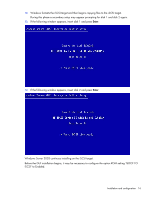HP NC382m HP Broadcom iSCSI Boot for NC382x Adapters User Guide - Page 14
Enter, Install 1st: MS Windows wdfldr, Install 2nd: MS Windows wdf01000, Install 3rd: HP NCXXX
 |
View all HP NC382m manuals
Add to My Manuals
Save this manual to your list of manuals |
Page 14 highlights
7. Press Enter to continue. The following window appears. 8. Complete the following steps to install the files. a. Select Install 1st: MS Windows wdfldr and then press Enter. b. Select Install 2nd: MS Windows wdf01000 and then press Enter. c. Select Install 3rd: HP NCXXX Virtual Bus Driver and then press Enter. 9. Insert disk 2 and press Enter when the following window appears. Installation and configuration 14

Installation and configuration 14
7.
Press
Enter
to continue. The following window appears.
8.
Complete the following steps to install the files.
a.
Select
Install 1st: MS Windows wdfldr
and then press
Enter
.
b.
Select
Install 2nd: MS Windows wdf01000
and then press
Enter
.
c.
Select
Install 3rd: HP NCXXX Virtual Bus Driver
and then press
Enter
.
9.
Insert disk 2 and press
Enter
when the following window appears.