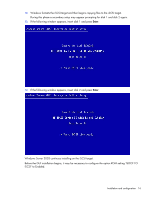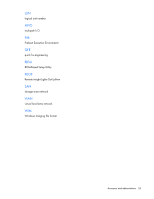HP NC382m HP Broadcom iSCSI Boot for NC382x Adapters User Guide - Page 21
Insure the text file changes have no hidden characters or tabs. Windows installer cannot tolerate
 |
View all HP NC382m manuals
Add to My Manuals
Save this manual to your list of manuals |
Page 21 highlights
• The drivers are not being loaded in the right order during installation. • The target disk provided is not large enough. • The initiator is not configured with the correct LUN from which to boot (some targets start numbering data devices at 1 not 0). • The target is not configured to allow access to the specified LUN by the initiator. • The Slipstream CD creation step contains an error causing F6 phase to fail. Check for the following problems: o Insure the folder and file pathnames are correct in the Dosnet.inf and Svcpack.inf files. o Insure the text file changes have no hidden characters or tabs. Windows installer cannot tolerate malformed text strings and will fail with no informative message. o Insure that the original Storport.sy_ file is removed from the CDFolderPathName. Browse the new ISO image to insure that the proper changes have been applied. Installation and configuration 21