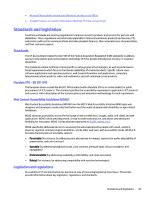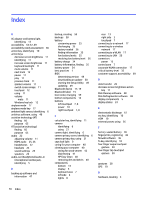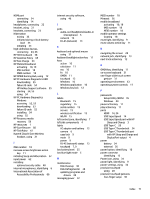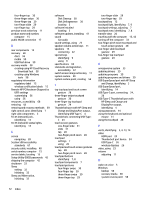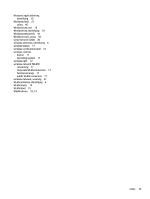HP OMEN Transcend 16 User Guide - Page 82
HP OMEN Transcend 16 Manual
 |
View all HP OMEN Transcend 16 manuals
Add to My Manuals
Save this manual to your list of manuals |
Page 82 highlights
four-finger tap 30 three-finger swipe 30 three-finger tap 29 two-finger slide 29 two-finger tap 29 previous track action key 11 product name and number, computer 15 public WLAN connection 17 R rear components 13 recovery 58 discs 59 media 59 USB flash drive 59 recovery media 58 creating using HP Cloud Recovery Download Tool 58 creating using Windows tools 58 regulatory information regulatory label 15 wireless certification labels 15 Remote HP PC Hardware Diagnostics UEFI settings customizing 56 using 56 resources, accessibility 68 restoring 58 restoring and recovery methods 59 right control zone, identifying 7 right side components 3 RJ-45 (network) jack, identifying 13 RJ-45 (network) status lights, identifying 13 S screen navigating 28 Section 508 accessibility standards 67 security cable, installing 48 serial number, computer 15 service labels, locating 15 Setup Utility (BIOS) passwords 45 shipping the computer 42 shutdown 33 Sleep exiting 32 initiating 32 Sleep and Hibernation, initiating 32 software Disk Cleanup 38 Disk Defragmenter 38 locating 3 software installed locating 3 software updates, installing 47 sound See audio sound settings, using 23 speaker volume action keys 11 speakers 14 connecting 22 special keys identifying 9 using 9 specifications 62 standards and legislation, accessibility 67 switch screen image action key 11 system restore 59 system restore point, creating 58 T tap touchpad and touch screen gesture 28 three-finger swipe touchpad gesture 30 three-finger tap touchpad gesture 29 Thunderbolt port with HP Sleep and Charge and DisplayPort output, identifying USB Type-C 4 Thunderbolt, connecting USB TypeC 24 touch screen gestures one-finger slide 31 slide 31 tap 28 two-finger pinch zoom 28 touchpad settings 7 using 28 touchpad and touch screen gestures tap 28 two-finger pinch zoom 28 touchpad buttons identifying 7, 8 touchpad components 7 touchpad gestures four-finger swipe 30 four-finger tap 30 three-finger swipe 30 three-finger tap 29 two-finger slide 29 two-finger tap 29 touchpad key 12 touchpad light, identifying 7, 9 touchpad settings, adjusting 7 touchpad zone, identifying 7, 8 transfer data 26 traveling with the computer 15, 42 turning off the computer 33 two-finger pinch zoom touchpad and touch screen gesture 28 two-finger slide touchpad gesture 29 two-finger tap touchpad gesture 29 U unresponsive system 33 updating drivers 39 updating programs 39 updating programs and drivers 39 USB SuperSpeed port with HP Sleep and Charge, identifying 3 USB SuperSpeed port, identifying 14 USB Type-C port, connecting 24, 26 USB Type-C Thunderbolt port with HP Sleep and Charge and DisplayPort output, identifying 4 using passwords 44 using the keyboard and optional mouse 31 using the touchpad 28 V vents, identifying 3, 4, 13, 14 video HDMI port 24 Thunderbolt port device 24 USB Type-C 26 wireless displays 26 video, using 23 volume adjusting 11 W wake-on-voice 5 Windows backup 58 recovery media 58 system restore point 58 72 Index