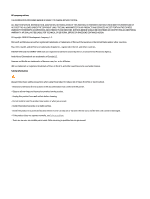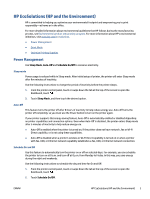Fax on Voice over Internet Protocol
....................................................................................................................
73
Use reports
..........................................................................................................................................................
74
Additional fax setup
............................................................................................................................................
78
5
Web Services
.............................................................................................................................................
102
What are Web Services?
.....................................................................................................................................
103
Set up Web Services
..........................................................................................................................................
104
Use Web Services
...............................................................................................................................................
106
Remove Web Services
........................................................................................................................................
108
6
Work with cartridges
..................................................................................................................................
109
Information on cartridges and the printhead
...................................................................................................
110
Some color ink is used even when printing with black cartridge only
.............................................................
111
Check the estimated ink levels
..........................................................................................................................
112
Replace the cartridges
.......................................................................................................................................
113
Order cartridges
.................................................................................................................................................
117
Store printing supplies
......................................................................................................................................
118
Anonymous usage information storage
...........................................................................................................
119
Cartridge warranty information
........................................................................................................................
120
7
Network setup
...........................................................................................................................................
121
Set up the printer for wireless communication
................................................................................................
122
Change network settings
..................................................................................................................................
126
Use Wi-Fi Direct
.................................................................................................................................................
128
8
Printer management tools
..........................................................................................................................
131
Toolbox (Windows)
............................................................................................................................................
132
Embedded web server
.......................................................................................................................................
133
9
Solve a problem
.........................................................................................................................................
136
Get help with HP online troubleshooting
..........................................................................................................
137
Get help from the printer control panel
............................................................................................................
138
Get help from the HP Smart app
.......................................................................................................................
139
Get help in this guide
.........................................................................................................................................
140
Understand printer reports
...............................................................................................................................
166
Solve problems using Web Services
..................................................................................................................
168
Maintain the printer
...........................................................................................................................................
169
Restore original factory defaults and settings
.................................................................................................
173
HP support
.........................................................................................................................................................
175
iv
ENWW