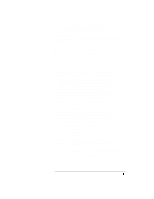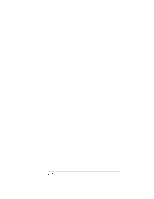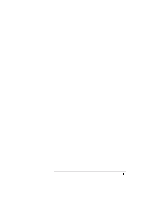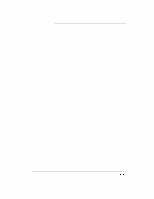HP Officejet 300 HP OfficeJet Model 300 - (English) User Guide - Page 128
Help system, HP OfficeJet Manager
 |
View all HP Officejet 300 manuals
Add to My Manuals
Save this manual to your list of manuals |
Page 128 highlights
G glossy paper See also transparencies loading to print from your PC, 3-2 Group Dial Setup dialog box, 1-12 group dialing, 2-6 H help See also problems, solving how to tell when repair/service is required, 5-8 whom to call if you are in the U.S., 5-3 Help system, HP OfficeJet Manager, 1-4 HP OfficeJet , specifications, 6-2`6-6 HP OfficeJet Manager, 1-14 closing, 1-3 icon, 1-3 OfficeJet Setup menu, 1-5, 1-6 online help system, 1-4 Options menu, 1-22 printing logs and reports , 1-23 Receive Fax Setup, 1-14 Send Fax Setup, 1-8 HP OfficeJet program group, 1-3 humidity, allowable range, 6-2 hyphen. See dash (-) I icon, HP OfficeJet Manager, 1-3 interface cable for printing, how to order, 6-6 J jam. See paper jam L Left Arrow button, 4-3 legal-size paper, supporting documents while faxing, Foreword-ii letterhead paper, how to load, 3-3 letters of the alphabet, how to enter, 4-4-4-6 LIU type and version. See Self Test report load documents face-down for faxing/copying/scanning, Foreword-iii, Foreword-iv Loaded Paper Size setting, 1-18 loading a document for faxing, 2-4 loading envelopes for printing from your PC, Pages, 3-13 loading paper See also glossy paper, loading to print from your PC; transparencies, loading to print from your PC letterhead paper for printing from your PC, 3-3 loading tray for faxing and copying, illustrated, Foreword-ii M margins, maximum printable area, 6-3 material safety data sheet (MSDS), 6-7 Menu button, 4-3 menu feature list. See Self Test report menu layout, 1-28-1-31 Menu Settings report, 1-28-1-31 sample report, Pages, 1-29 messages displayed during an error, 5-8 Pages, 5-9 minus sign. See dash (-) Indexi`ii