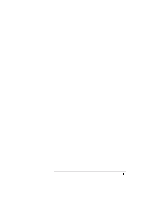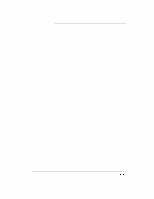HP Officejet 300 HP OfficeJet Model 300 - (English) User Guide - Page 130
Reports menu, HP OfficeJet Manager
 |
View all HP Officejet 300 manuals
Add to My Manuals
Save this manual to your list of manuals |
Page 130 highlights
R S Receive Fax Setup (HP OfficeJet Manager) dialog box, 1-14 Receive Fax Setup, 1-14 Received, meaning in Fax Log report, 1-25 Redial/Pause button, 1-9 redialing, automatically after a busy signal (paper faxes), 1-9 redialing the last fax number using the Redial button, 2-3 regulatory information Canada, Pages, 6-11 U.S., Pages, 6-8 Remote Service setting, 1-18 repair, how to get help, 5-3 reports descriptions, 1-26 Fax Log, 1-24 Menu Settings report, 1-28-1-31 Power Fail report, 1-34 Self Test report, 1-32-1-33 Speed Dial report, 1-12, 1-26 Reports menu, HP OfficeJet Manager menu, 1-23 resolution adjusting for paper faxes, 1-13 during printing, 6-2 faxing/copying photographs, 1-13 for outgoing faxes, 2-11 Resolution button, 2-11 revision number of internal firmware, internal firmware version number. See Self Test Report. See Self Test report Right Arrow button, 4-3 using to move the cursor during data entry, 4-5 Rings to Answer setting, 1-15 running, HP OfficeJet Manager, 1-3 scan resolution, for outgoing faxes, 2-11 See Display light, blinking indicates error, 5-8 selected settings, 1-28 See also Self Test report Self Test report, 1-32-1-33 sample report, 1-32 Send Fax Later feature, 2-7, 2-8 Send Fax Setup (HP OfficeJet Manager), 1-8 sending a fax, Foreword-iii, 2-4 changing the resolution, 2-11 instructions, 2-4 redialing if you get a busy signal, 2-5 saving money on fax transmissions, 2-7 scheduling a future time to start sending, 2-7 from memory, 2-7 from the fax loading tray, 2-7 to cancel, 2-8 to more than one fax number, 2-6 memory limitations, 2-6 service. See help setting Automatic Redial, 1-9 shared fax and voice line, connecting instructions, with Distinctive Ring, 4-12 Silent Detect setting, 1-17 slash (/) with Symbols button, 4-5 software application, applications compatible with printer, 6-3 solving problems. See problems, solving Sounds, types of, 1-21 Space button, using to enter a space during data entry, 4-5 specifications copier, 6-5 Indexv`