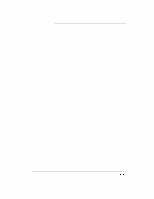HP Officejet 300 HP OfficeJet Model 300 - (English) User Guide - Page 131
Speed Dial Setup
 |
View all HP Officejet 300 manuals
Add to My Manuals
Save this manual to your list of manuals |
Page 131 highlights
fax, 6-4 overall, 6-2 printer, Pages, 6-2 Speed Dial report, 1-26 sample, 1-26 Speed Dial Setup entering names and fax numbers, 1-11 printing a report, 1-12 star. See asterisk (*) Stop button, 4-3 stroke. See slash (/) with Symbols button supplies. See ordering information Symbols button . (period), ! (exlamation point), , (comma), ' (apostrophe), () (parentheses), & (ampersand), # (number sign), @ (at sign), - (dash), * (asterisk), / (slash), = (equals sign), _ (underscore), 4-5 SYSTEM ERROR message, 5-8, 5-19 underscore (_) with Symbols button, 4-5 uppercase letters, how to enter, 4-4`4-6 V version number of internal firmware. See Self Test report W warranty information, 5-3, 6-7 if repair is needed during the warranty period, 5-3 Windows applications, print setup commands for, 3-7 words, how to enter, 4-4-4-6 T temperature minimum and maximum, 6-2 range for best print quality, 6-2 top cover (illustrated), Foreword-ii transparencies, loading for printing from your PC, 3-3 tray. See fax/copy loading tray; output tray; paper tray tutorials, entering alphabetic characters, Pages, 4-4 U U.S. No. 10 envelope, loading for printing from your PC, 3-14 Indexv` i