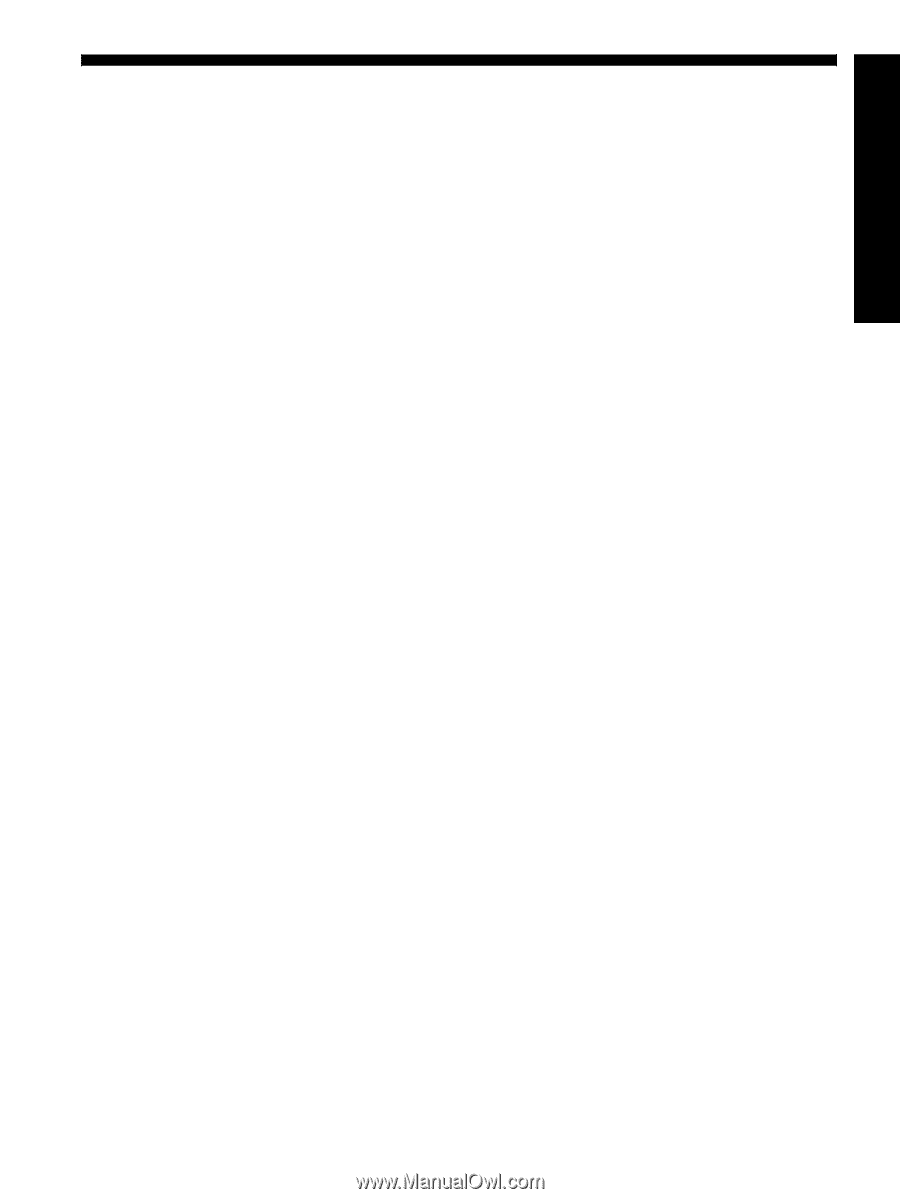HP Officejet Pro L7600 Setup Guide - Page 5
English - installation
 |
View all HP Officejet Pro L7600 manuals
Add to My Manuals
Save this manual to your list of manuals |
Page 5 highlights
Contents English 1 Set up the device Before you begin 2 Set up the device 2 Complete the installation 4 Finding more information 4 2 Identify the device parts Front view 5 Back view 6 Control panel 7 3 Set up the fax (optional) Parallel- vs. serial-type phone systems 9 Dedicated phone line 10 Shared phone line 10 Managing and configuring fax settings 15 Set up speed-dial entries 15 Test fax setup 15 4 Set up Direct Digital Filing for scanning (optional) Required information 16 Step 1: Create and share a folder on the network 17 Step 2: Set up a shortcut to the folder on the network 17 Step 3: Test and use Direct Digital Filing . . . . . 18 5 Set up the device for wireless communication (optional) Required information 19 Understanding 802.11 wireless network settings 19 Set up the device for wireless communication using the control panel 20 Set up the device for wireless communication using software 20 6 Troubleshooting Solving installation problems 22 Solving network problems (some models only) . 23 Solving wireless problems (some models only) . 23 Solving Direct Digital Filing problems (optional) 24 Solving fax problems (optional 26 Troubleshooting and configuration tools . . . . . 28 Hewlett-Packard limited warranty statement 1