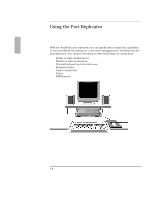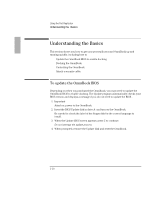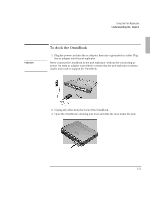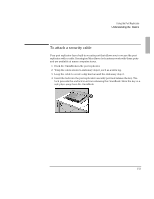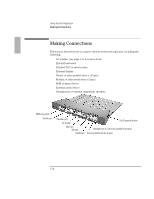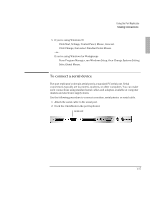HP OmniBook 2000 HP OmniBook 2000 - Port Replicator User Guide - Page 12
To undock the OmniBook
 |
View all HP OmniBook 2000 manuals
Add to My Manuals
Save this manual to your list of manuals |
Page 12 highlights
Using the Port Replicator Understanding the Basics 4. While firmly holding the OmniBook against the docking pins, slide the docking lever back and release, then press the blue On/Suspend button. On/Suspend button To undock the OmniBook 1. Make sure ac power is connected to the port replicator. 2. Exit Windows and turn off the OmniBook (blue On/Suspend button). 3. Slide the docking lever forward to release the OmniBook, then slide the OmniBook completely out of the port replicator. 1-12
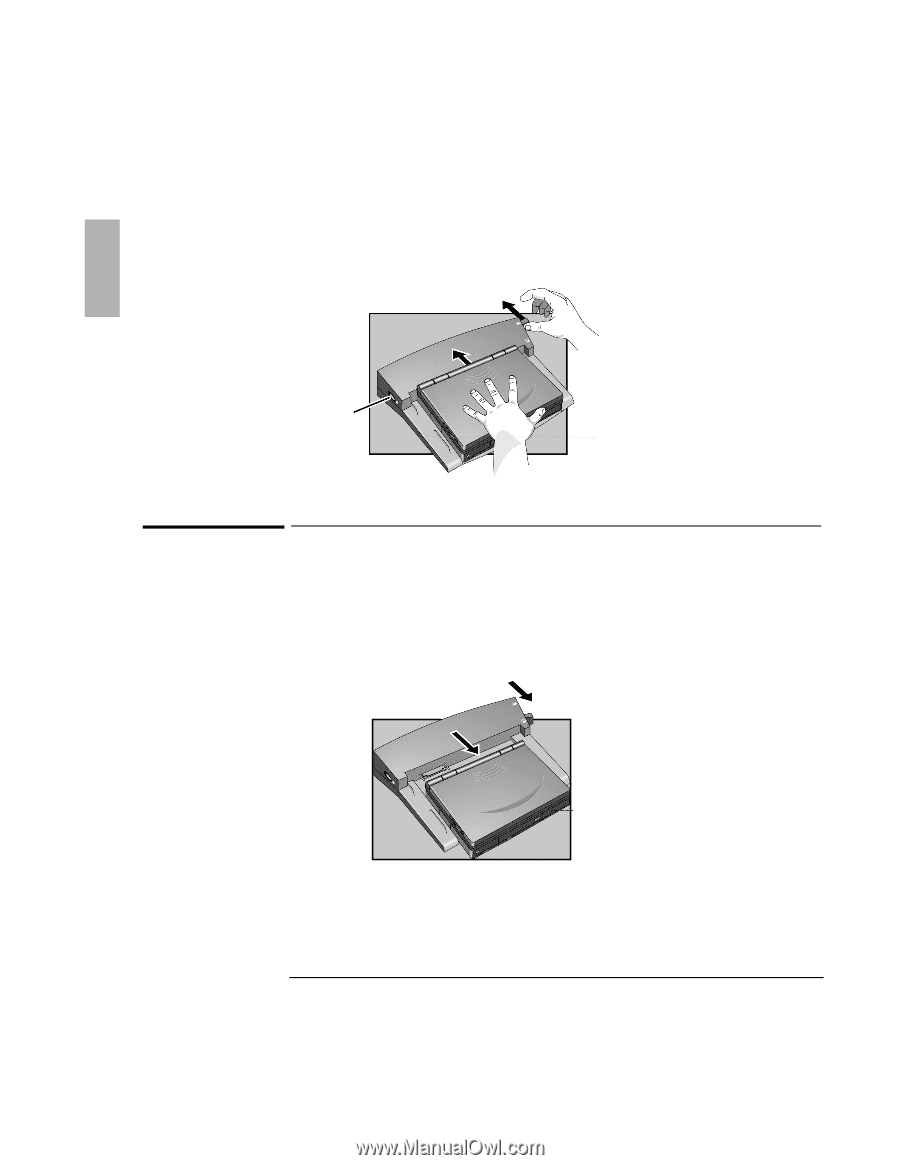
Using the Port Replicator
Understanding the
Basics
1-12
4.
While firmly holding the OmniBook against the docking pins, slide the docking
lever back and release, then press the blue On/Suspend button.
To undock the OmniBook
1. Make sure ac power is connected to the port replicator.
2. Exit Windows and turn off the OmniBook (blue On/Suspend button).
3. Slide the docking lever forward to release the OmniBook, then slide the
OmniBook completely out of the port replicator.
On/Suspend button