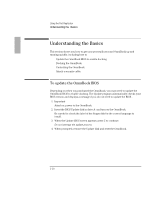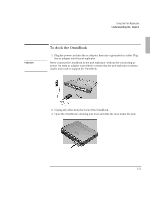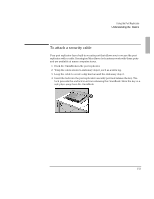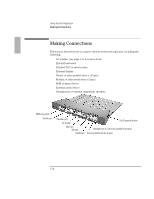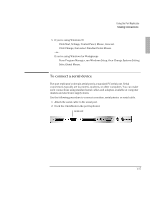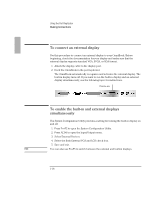HP OmniBook 2000 HP OmniBook 2000 - Port Replicator User Guide - Page 14
Making Connections
 |
View all HP OmniBook 2000 manuals
Add to My Manuals
Save this manual to your list of manuals |
Page 14 highlights
Using the Port Replicator Making Connections Making Connections This section describes how to connect devices to the port replicator, including the following: ♦ AC adapter (see page 1-11 for instructions). ♦ External keyboard. ♦ External PS/2 or serial mouse. ♦ External display. ♦ Printer or other parallel device (25-pin). ♦ Modem or other serial device (9-pin). ♦ MIDI or game device. ♦ External audio device. ♦ Headphones or external (amplified) speakers. MIDI/Joystick Serial port Parallel port AC power Monitor Mouse Keyboard On/Suspend button Headphones or external speakers (output) External audio device (input) 1-14
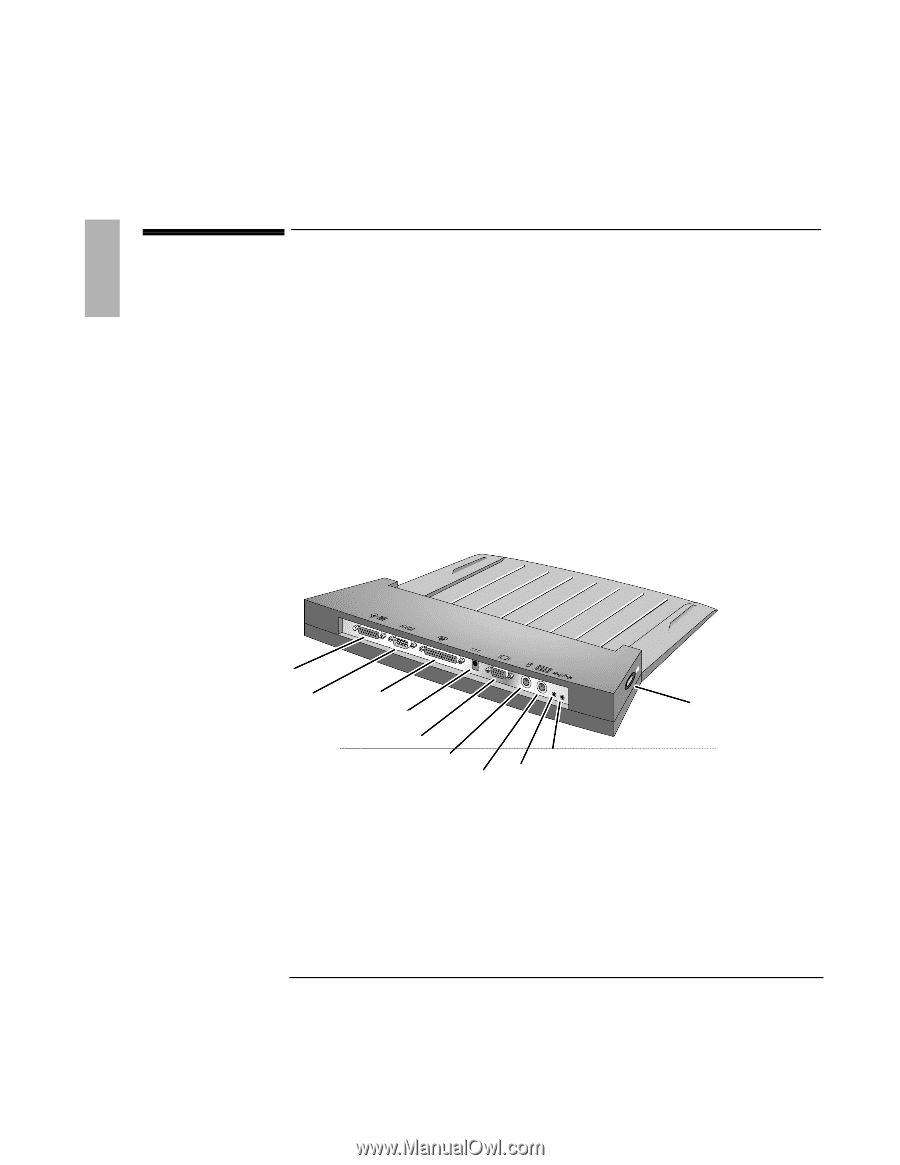
Using the Port Replicator
Making Connections
1-14
Making Connections
This section describes how to connect devices to the port replicator, including the
following:
♦
AC adapter (see page 1-11 for instructions).
♦
External keyboard.
♦
External PS/2 or serial mouse.
♦
External display.
♦
Printer or other parallel device (25-pin).
♦
Modem or other serial device (9-pin).
♦
MIDI or game device.
♦
External audio device.
♦
Headphones or external (amplified) speakers.
AC power
External audio device (input)
Headphones or external speakers (output)
Parallel port
Serial port
MIDI/Joystick
Mouse
Keyboard
Monitor
On/Suspend button