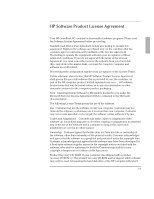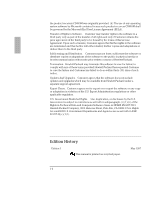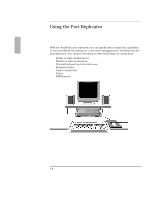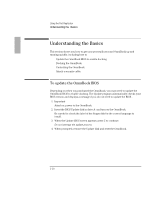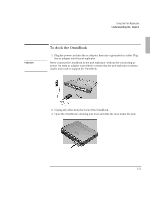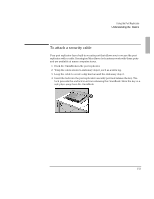HP OmniBook 2000 HP OmniBook 2000 - Port Replicator User Guide - Page 8
With the OmniBook - power
 |
View all HP OmniBook 2000 manuals
Add to My Manuals
Save this manual to your list of manuals |
Page 8 highlights
Using the Port Replicator With the OmniBook port replicator, you can significantly increase the capabilities of your OmniBook. By making one connection-plugging your OmniBook into the port replicator-you can get convenient access to these types of connections: ♦ Printer or other parallel device ♦ Modem or other serial device. ♦ External keyboard and external mouse. ♦ External monitor. ♦ Audio connections. ♦ Power. ♦ MIDI/Joystick. 1-8
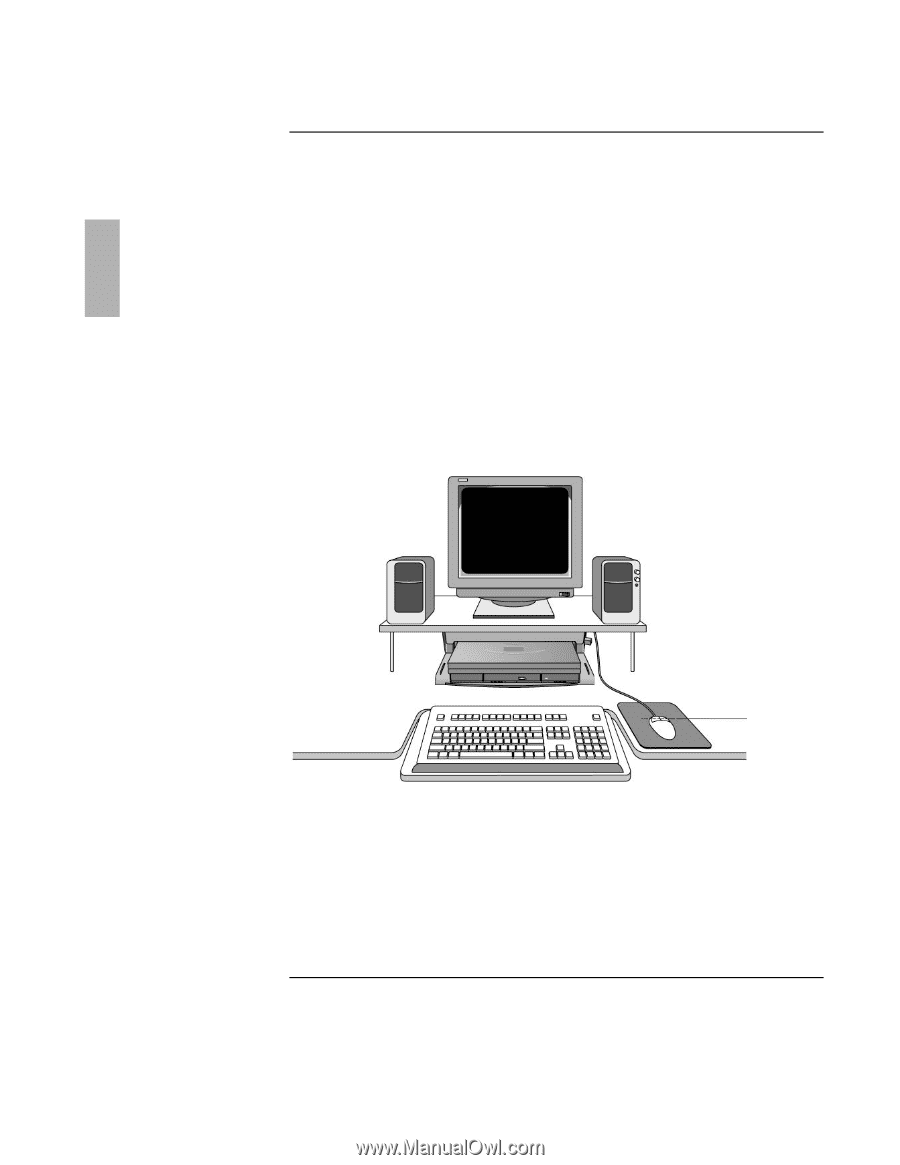
1-8
Using the Port Replicator
With the OmniBook
port replicator, you can significantly increase the capabilities
of your OmniBook. By making one connection—plugging your OmniBook into the
port replicator—you can get convenient access to these types of connections:
♦
Printer or other parallel device
♦
Modem or other serial device.
♦
External keyboard and external mouse.
♦
External monitor.
♦
Audio connections.
♦
Power.
♦
MIDI/Joystick.