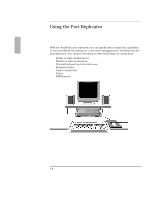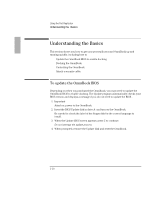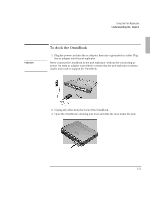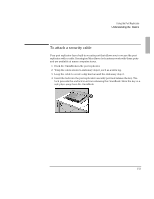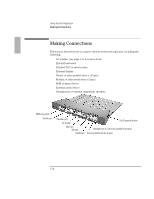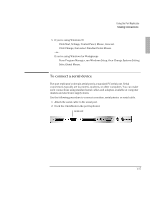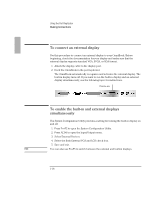HP OmniBook 2000 HP OmniBook 2000 - Port Replicator User Guide - Page 13
To attach a security cable
 |
View all HP OmniBook 2000 manuals
Add to My Manuals
Save this manual to your list of manuals |
Page 13 highlights
Using the Port Replicator Understanding the Basics To attach a security cable Your port replicator has a built-in security port that allows you to secure the port replicator with a cable. Kensington MicroSaver lock systems work with these ports and are available at many computer stores. 1. Dock the OmniBook in the port replicator. 2. Wrap the cable around a stationary object, such as a table leg. 3. Loop the cable to create a slip knot around the stationary object. 4. Insert the lock into the port replicator's security port and release the key. The lock prevents the undock lever from releasing the OmniBook. Store the key in a safe place away from the OmniBook. 1-13
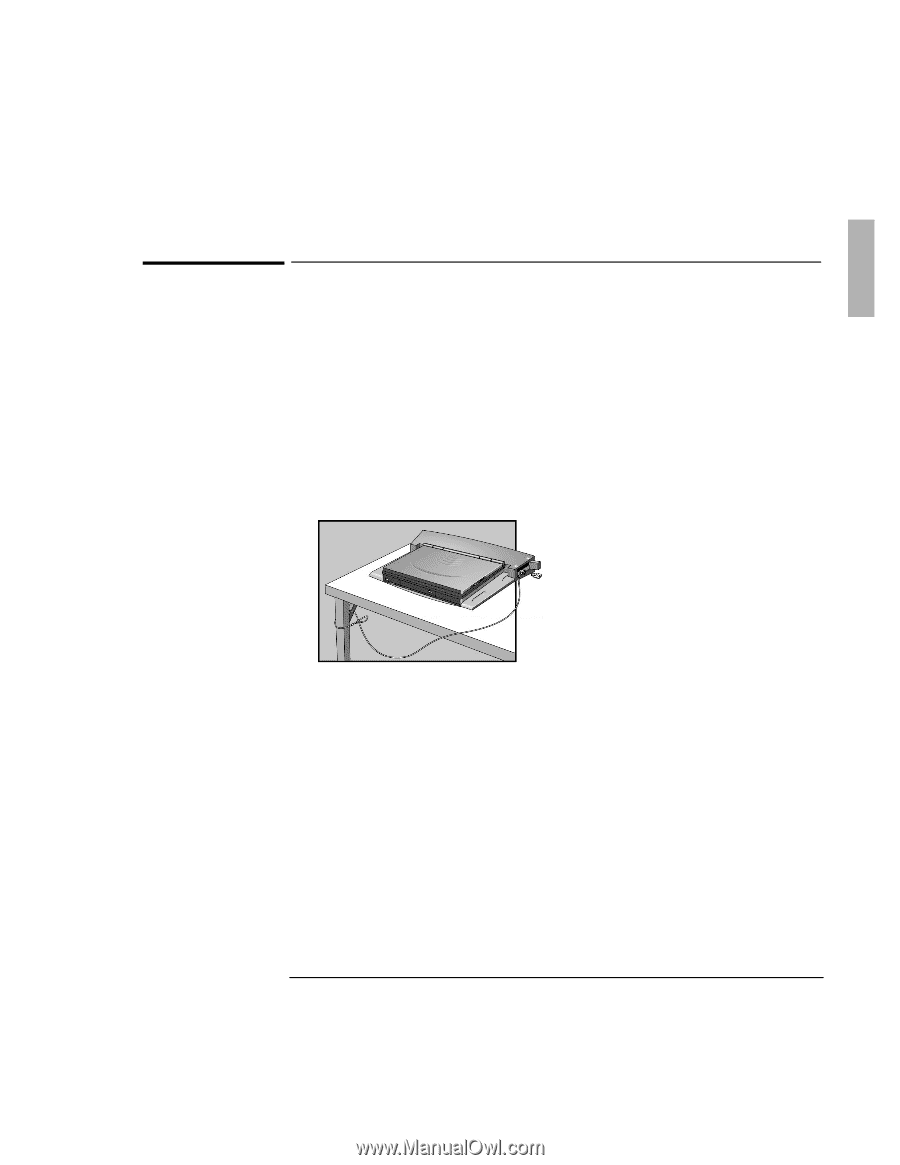
Using the Port Replicator
Understanding the
Basics
1-13
To attach a security cable
Your port replicator has a built-in security port that allows you to secure the port
replicator with a cable. Kensington MicroSaver lock systems work with these ports
and are available at many computer stores.
1. Dock the OmniBook in the port replicator.
2. Wrap the cable around a stationary object, such as a table leg.
3. Loop the cable to create a slip knot around the stationary object.
4. Insert the lock into the port replicator’s security port and release the key. The
lock prevents the undock lever from releasing the OmniBook. Store the key in a
safe place away from the OmniBook.