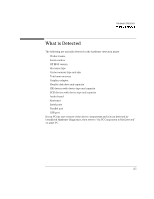HP OmniBook 2000 HP OmniBook Hardware Diagnostics - User Guide - Page 17
During Hardware Detection
 |
View all HP OmniBook 2000 manuals
Add to My Manuals
Save this manual to your list of manuals |
Page 17 highlights
Hardware Detection Overview of Hardware Detection During Hardware Detection The following screen appears during hardware detection: Note Hardware detection may be so fast that this screen simply flickers on and off, without giving you time to read it. This is normal. The time required for hardware detection varies greatly between the different systems and different configurations. 2-3

Hardware Detection
2-3
During Hardware Detection
The following screen appears during hardware detection:
Hardware detection may be so fast that this screen simply flickers on and off,
without giving you time to read it. This is normal. The time required for hardware
detection varies greatly between the different systems and different configurations.